Welcome
Getting Started
How to Guides
Application vs Blocklet
Create Blocklet
Compose Blocklets
Develop Blocklet
User and Passport
Communicate with DID Wallet
Blocklet Storage
Using Blocklet Preferences
Using Blocklet Logger
Add PWA Integration to Blocklet
Build blocklet for profit [deprecated]
Bundle your blocklet
Manage Blocklet Versions
Publish your blocklet to the world
Deploy your blocklet
Read/Write blockchain in blocklet
Operation your blocklet
Reference Guides
DID Connect
blocklet.yml
blocklet.js
Blocklet SDK (Node.js)
Blocklet SDK (Browser)
Blocklet Service
Blocklet CLI
Blocklet Server CLI
Blocklet UI
Blocklet GitHub Actions
Blocklet Studio
Blocklet Manager
Security
Performance
Developer Best Practices.
Known Issues or Limitations
Setup Blocklet Server
WebHooks
OAuth Server
Access Key
MCP Servers
Conceptual Guides
Frequently Asked Questions
Why can't see the uploaded Blocklet on the Blocklet Store?
When a user successfully uploads a feature to the Store (as shown below), we need to publish the Blocklet in the Store in order to see our Blocklet on the Blocklet Store.
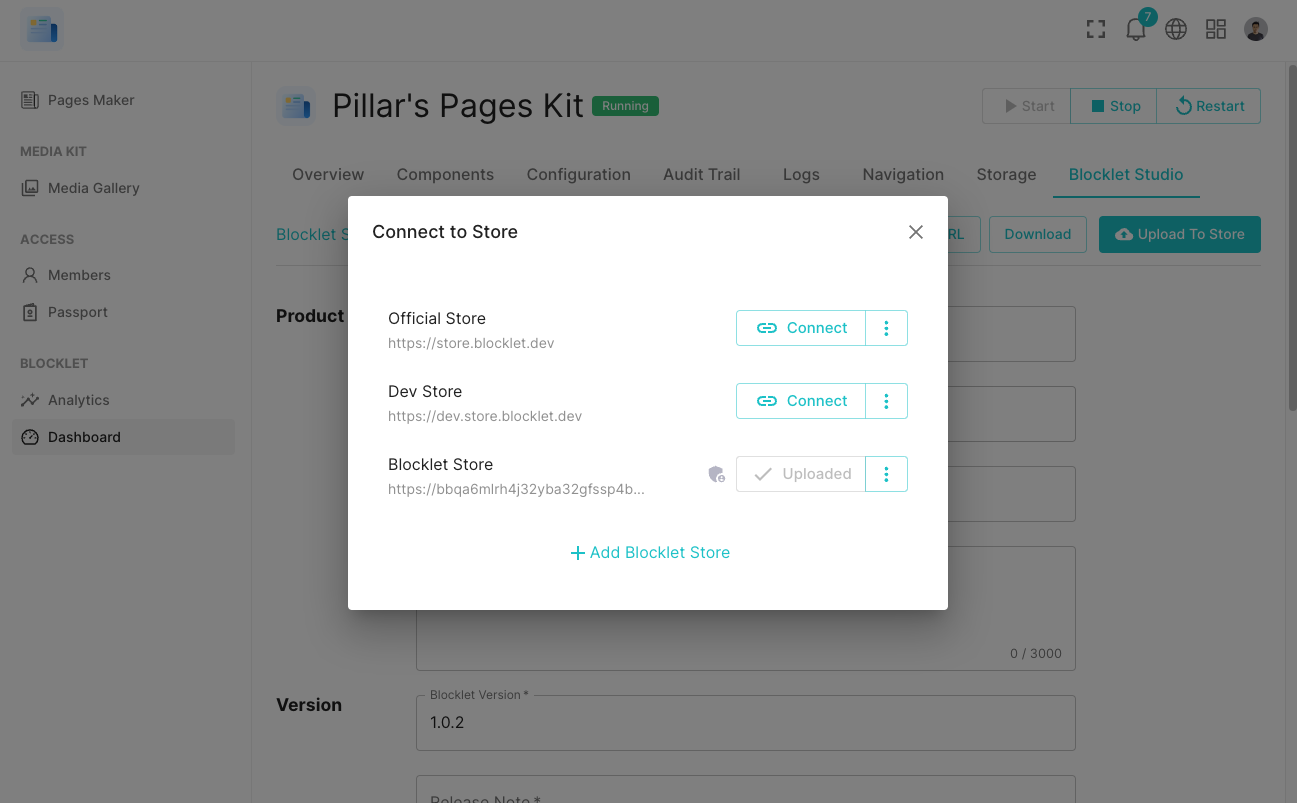
When uploaded, click on Store to view, as shown in the figure:
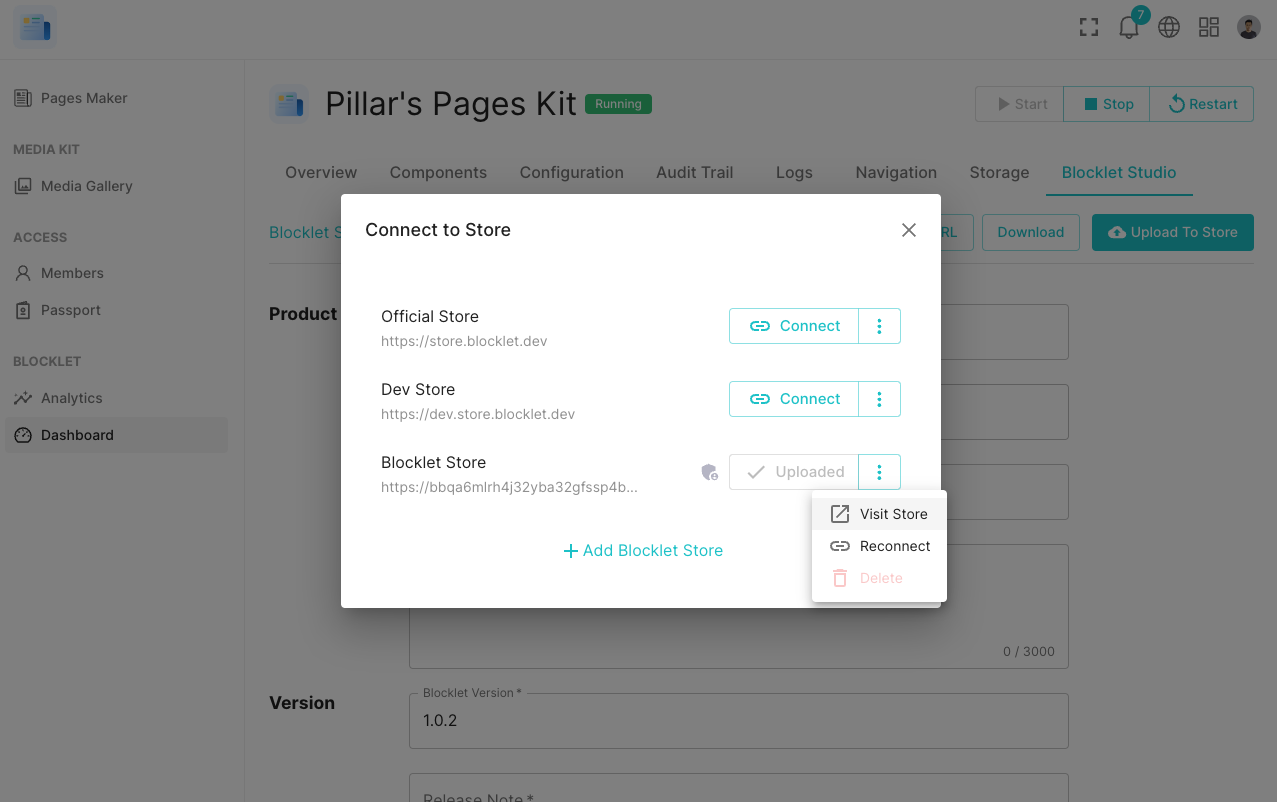
Then click on release in the Blocklet Store as shown in the figure below:
We can also click 'Auto Publish' in the submenu on the right, so that every time a new version is uploaded, it will be automatically published, as shown in the image below::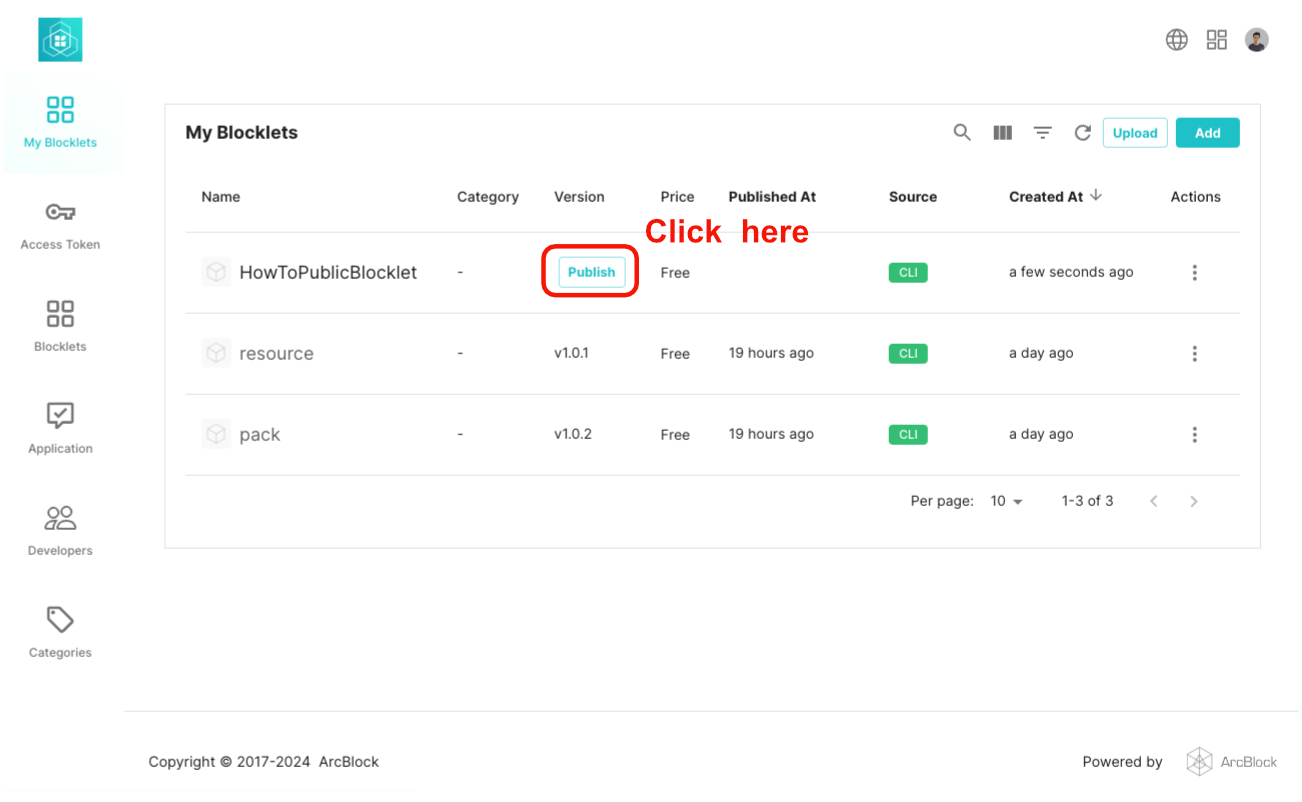
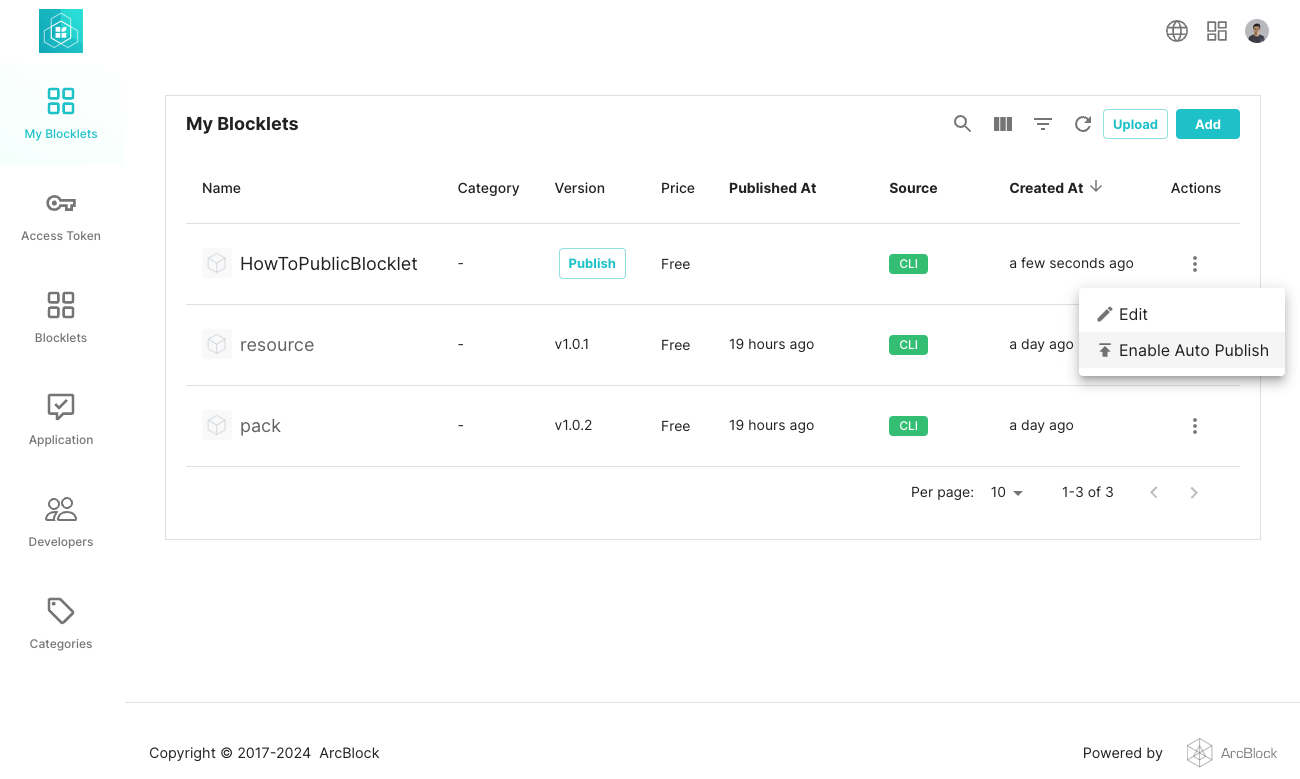
At this time, you can view the Blocklet in the Blocklet Store.#
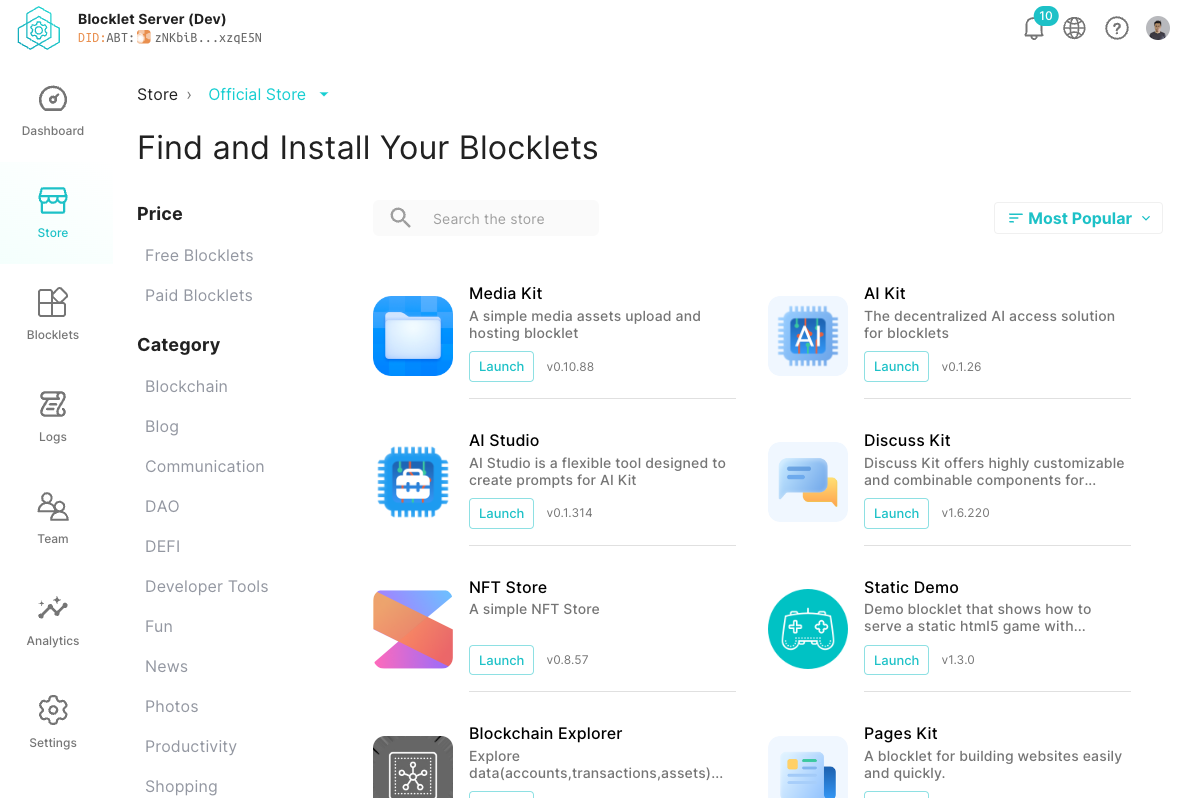
If the Blocklet has been released and is not visible in the Blocklet Store, please make sure that the Blocklet is a Resource-based Blocklet. Please refer to the document below for more details: