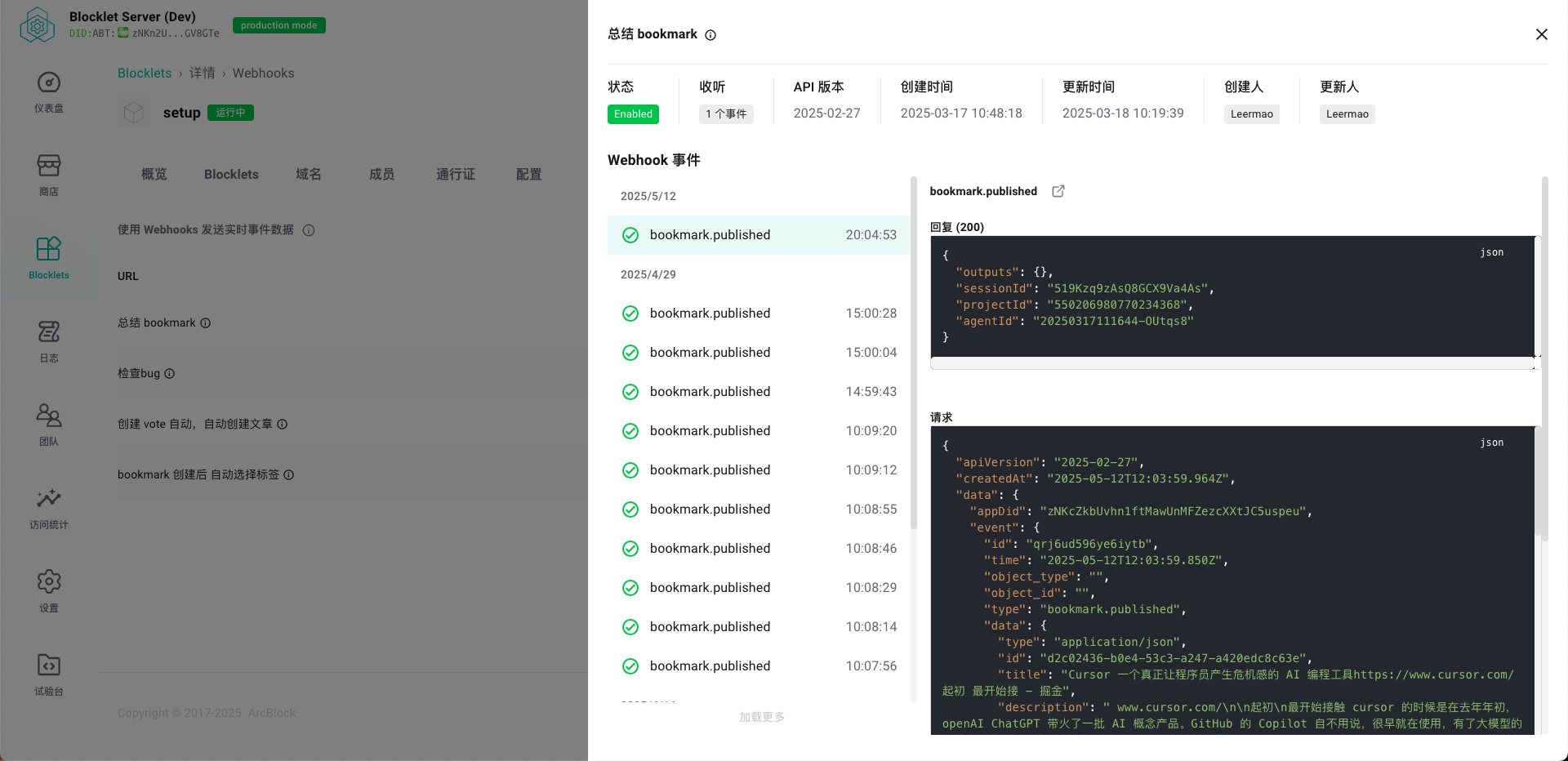Welcome
Getting Started
How to Guides
Application vs Blocklet
Create Blocklet
Compose Blocklets
Develop Blocklet
User and Passport
Communicate with DID Wallet
Blocklet Storage
Using Blocklet Preferences
Using Blocklet Logger
Add PWA Integration to Blocklet
Build blocklet for profit [deprecated]
Bundle your blocklet
Manage Blocklet Versions
Publish your blocklet to the world
Deploy your blocklet
Read/Write blockchain in blocklet
Operation your blocklet
Reference Guides
DID Connect
blocklet.yml
blocklet.js
Blocklet SDK (Node.js)
Blocklet SDK (Browser)
Blocklet Service
Blocklet CLI
Blocklet Server CLI
Blocklet UI
Blocklet GitHub Actions
Blocklet Studio
Blocklet Manager
Security
Performance
Developer Best Practices.
Known Issues or Limitations
Setup Blocklet Server
WebHooks
OAuth Server
Access Key
MCP Servers
Conceptual Guides
Frequently Asked Questions
WebHooks
What are Webhooks?#
Within the ArcBlock Blocklet ecosystem, Webhooks provide a powerful mechanism for your Blocklet to react to platform events.
Imagine constantly polling a Blocklet for new data or events, much like repeatedly refreshing your inbox. Webhooks offer a different approach: they act as smart notifications. When a specific event occurs, the Blocklet pushes event data to a pre-configured URL, similar to receiving instant push notifications for new emails. This method is both efficient and timely.
Webhooks offer extensive integration capabilities, enabling your Blocklet to connect seamlessly with other services for automated workflows.
- When the Discuss Kit Blocklet publishes new content, your Blocklet can immediately receive this update.
- When the Vote Blocklet completes voting, your Blocklet can receive real-time updates on vote creation.
- You can even define custom events, enabling your Blocklet to publish notifications.
When creating a webhook, simply specify a URL and subscribe to the events you wish to monitor on the designated Blocklet. The Blocklet Service will then send an HTTP request containing the relevant event data to your specified URL whenever those events are triggered. If your server is configured to listen for webhook requests at that URL, it can act immediately upon receiving them.
Registering an Event#
In a Blocklet, you don't typically register webhook events directly within blocklet.yml. Instead, blocklet.yml primarily defines the Blocklet's metadata, configuration, and capabilities. The Blocklet Service uses this information to discover events the Blocklet needs to listen for. See the Event Bus Service (Beta) documentation for details.
To enable your Blocklet to send events to a webhook, you need to:
- Understand and configure the Event Bus Service: This is a crucial step. Refer to https://www.arcblock.io/content/docs/blocklet-developer/en/event-bus-service to understand its functionality and configuration. Webhooks can only discover events that are correctly published to the event bus.
- Creating Webhooks in Blocklet Services:
- Access your Blocklet Service dashboard.
- Navigate to the Webhook configuration section.
- Here, you will be able to discover the available events exposed by the Blocklet Service via the Event Bus (e.g.,
vote.published,discuss.published, or your custom events). - Select the events you want to capture.
- Specify the URL to which the webhook will send data when these events are triggered.
Example Workflow#
The following simplified example demonstrates how to configure a webhook to send a Slack notification when a vote.published event occurs:
- Configure the Event Hub:
- Ensure your voting Blocklet is configured correctly and publishes
vote.publishedevents to the Event Bus Service. - For setup instructions, please see https://www.arcblock.io/content/docs/blocklet-developer/en/event-bus-service.
- Ensure your voting Blocklet is configured correctly and publishes
- Creating a Webhook:
- In the Blocklet Service webhook management interface, click "Create New Webhook".
- In the event list, locate and select the event you want to capture, for example,
vote.published. - In the "URL" field, enter your Slack Incoming Webhook URL (the channel-specific webhook address Slack provides) or any other webhook URL.
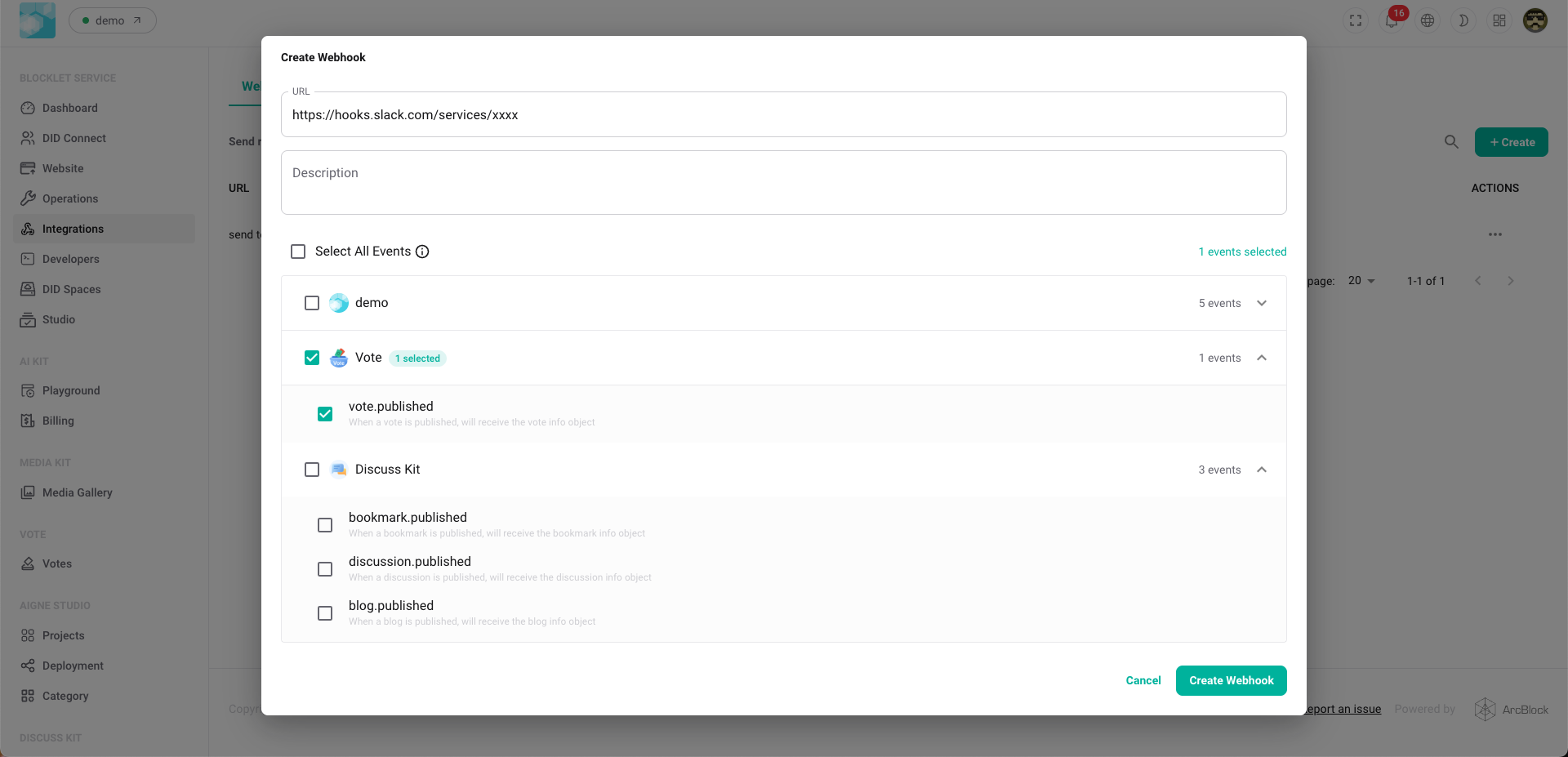
- Configuration complete. Real-time notifications are now active.
- After creation, when a new vote is published in your voting Blocklet (that is, when the
vote.publishedevent is triggered), the Blocklet Service automatically sends an HTTP request to your configured Slack URL. - Slack will receive the data from this request and, based on your Slack Webhook configuration, display a notification in the designated channel.
- After creation, when a new vote is published in your voting Blocklet (that is, when the