Welcome
Getting Started
How to Guides
Application vs Blocklet
Create Blocklet
Compose Blocklets
Develop Blocklet
User and Passport
Communicate with DID Wallet
Blocklet Storage
Using Blocklet Preferences
Using Blocklet Logger
Add PWA Integration to Blocklet
Build blocklet for profit [deprecated]
Bundle your blocklet
Manage Blocklet Versions
Publish your blocklet to the world
Deploy your blocklet
Read/Write blockchain in blocklet
Operation your blocklet
Reference Guides
DID Connect
blocklet.yml
blocklet.js
Blocklet SDK (Node.js)
Blocklet SDK (Browser)
Blocklet Service
Blocklet CLI
Blocklet Server CLI
Blocklet UI
Blocklet GitHub Actions
Blocklet Studio
Blocklet Manager
Security
Performance
Developer Best Practices.
Known Issues or Limitations
Setup Blocklet Server
WebHooks
OAuth Server
Access Key
MCP Servers
Conceptual Guides
Frequently Asked Questions
Setup with ArcBlock Launcher
Launching a server via ArcBlock Launcher#
ArcBlock Launcher is a service that allows you to purchase Blocklet Server servers via ABT, credit card and other payment methods. This service eliminates the need to install environments or dependencies such as Node.js/Blocklet CLI/Nginx, and allows you to fill in simple configuration information to get a running server.
Service Address: https://launcher.arcblock.io/
Step 1: Purchase NFT#
- Selecting the right type of NFT
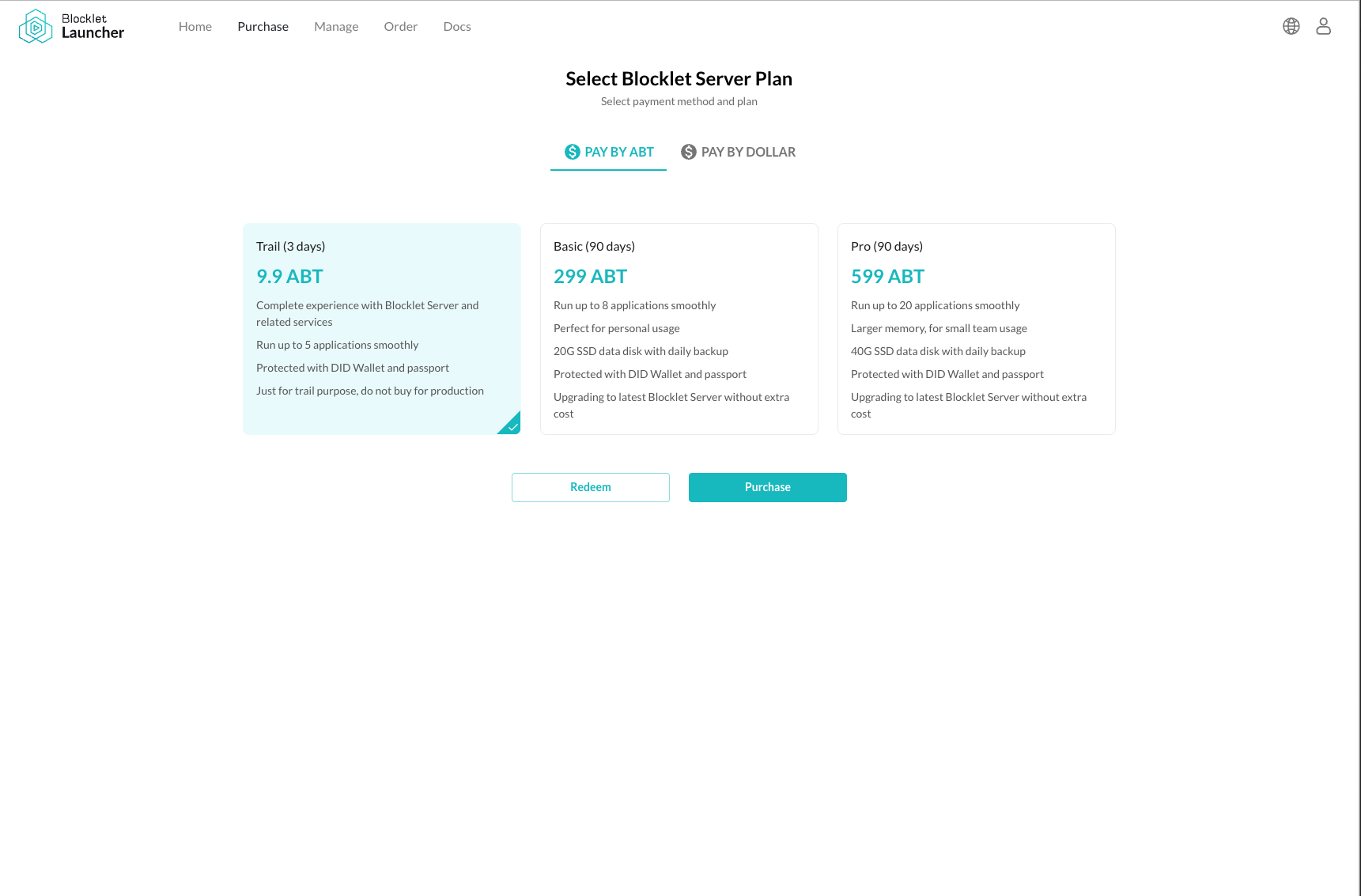
- Select payment type: ABT
- Click "Buy" to pay, after successful payment, it will automatically jump to the start page
Step 2: Start the server#
- Fill in the server information and click "Agree to the EULA and continue"
- Wait for a successful startup. The startup process takes about three minutes, and will automatically jump to the newly started server after a successful startup.