Welcome
User Guide
Developer guide
Reference Guide
Frequently Asked Questions
Pricing policy
Data retention policy
Draft: Default Space How to upgrade by payment?
How to re-subscribe to an expired DID Space
Connecting to the DID Space using the Gateway Address
Switch the DID Space bound to NFT Blender.
The automatic backup of Blocklet is stuck, how can it be quickly restored?
Fix CORS error when connecting DID Space
Change log
Draft: Purchase DID Space
DID Spaces v0.6.0: OAuth Integration in DID Spaces
DID Spaces v0.5.83: OAuth integrated DID Space
Prod Spaces data retention policy updated
DID Spaces v0.4.26 released: subscription fully adopts pay-as-you-go & supports paid upgrade Default Space
DID Spaces v0.3.75 released: Supports reading and writing component spaces
DID Spaces v1.0.48: 支持预览 post/bookmark/blog/doc
The automatic backup of Blocklet is stuck, how can it be quickly restored?
Overview#
If a Blocklet backup to a DID Space is interrupted by an anomaly, preventing the scheduled backup task from completing, this article will help you quickly resolve the issue.
Prerequisites#
- Access to the Blocklet Dashboard is required.
Procedure#
Access the Blocklet Store#
We need to access the Blocklet's Dashboard, then navigate to the Storage page. There, we can confirm that the automatic backup status is indeed abnormal. Also, ensure that automatic backup is enabled (note: the following is an incorrect example).
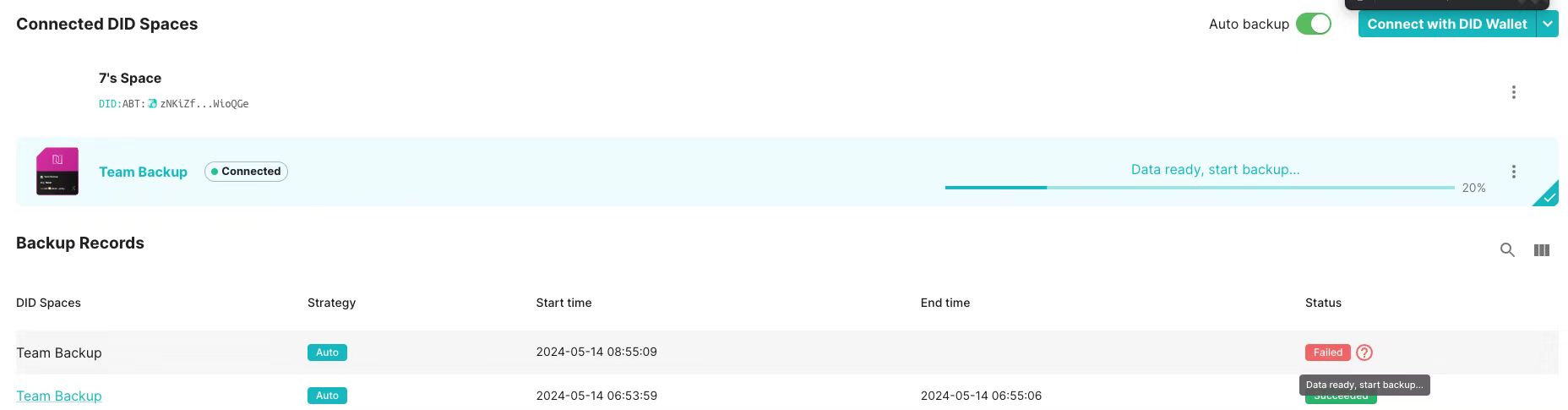
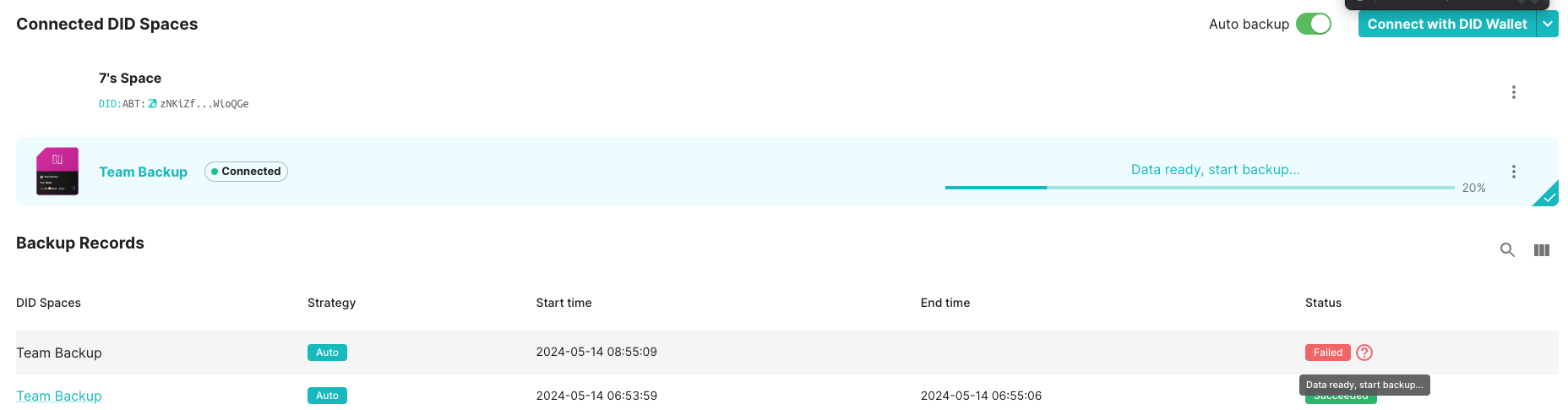
Any change to a Blocklet's configuration triggers an automatic backup.#
We access the Blocklet's Configuration page, make an arbitrary edit to the configuration, and confirm the change. A backup should be automatically triggered after one minute.
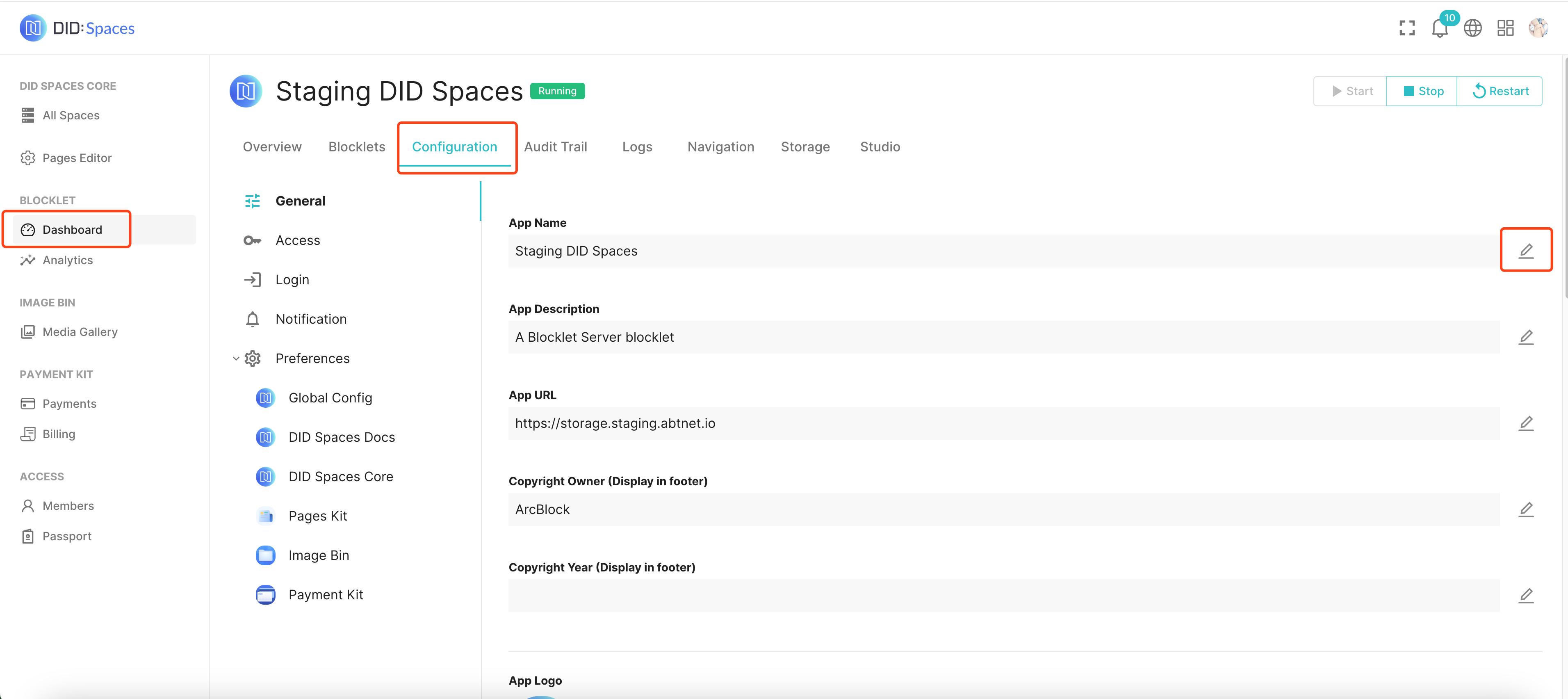
Wait for the automatic backup to trigger and verify its success.#
Return to the Blocklet's Storage page. After one minute, the automatic backup should be successfully triggered.
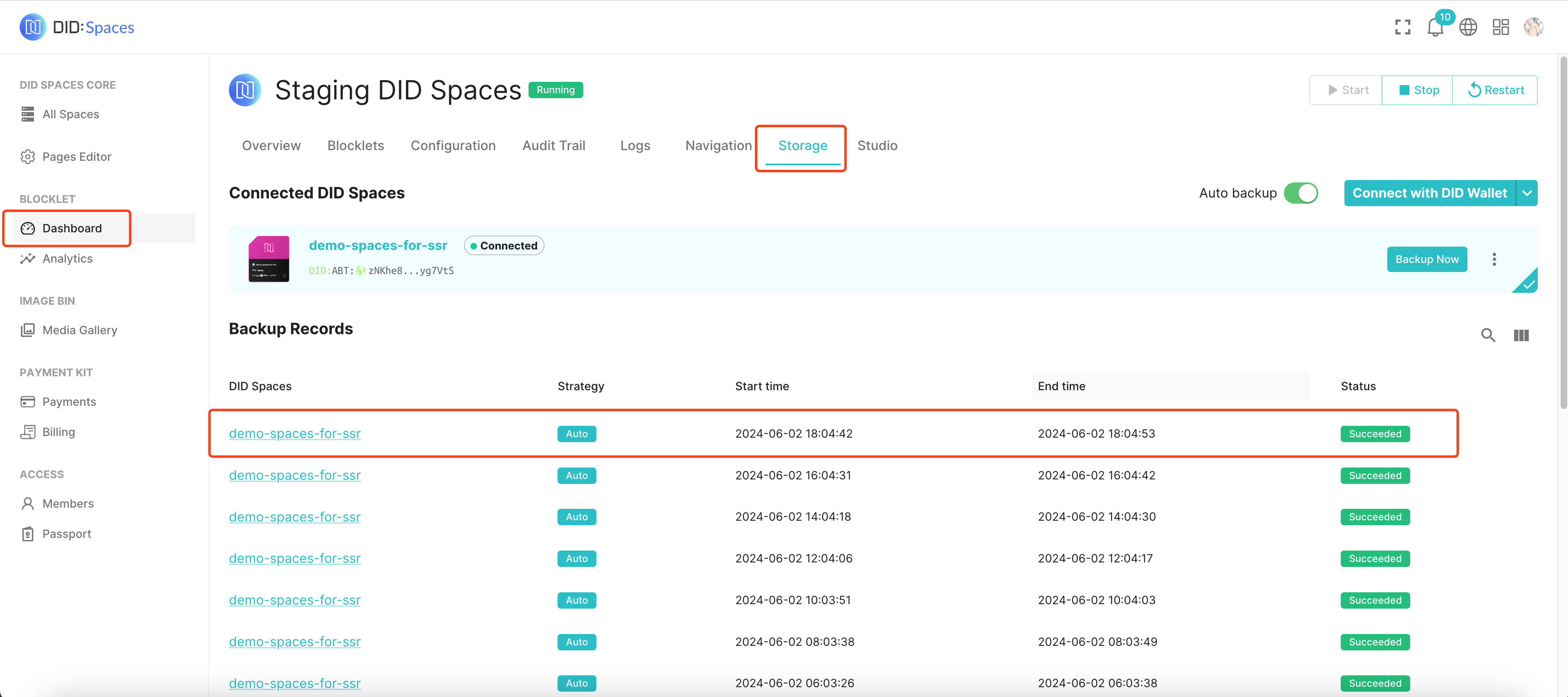
The automatic backup process is now working normally.