How to use the Doc Module
If you encounter a scenario where you need to provide documents to other users, then the Doc Module of Discuss Kit can help you accomplish this task!
How to use#
First we open the Doc Module, where we can see a list page with Boards management attached above. Clicking on it will take us to the Doc Boards settings page.
In the list page, it categorizes each document and lists them out like a booklet, and each booklet belongs to a Board.
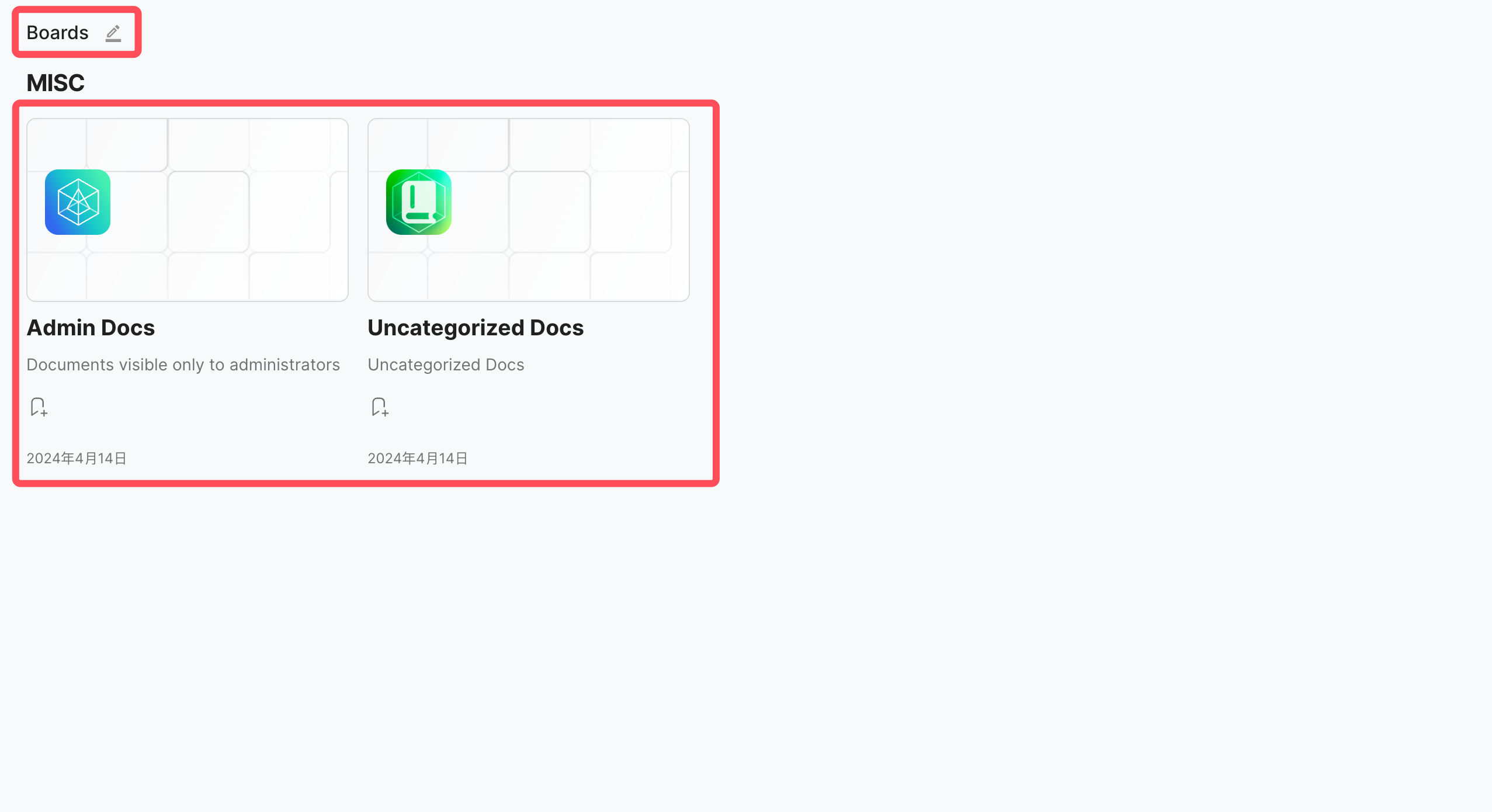
In the Doc Board configuration, additional configurations for Cover and Description are supported, and they will apply to the booklet.
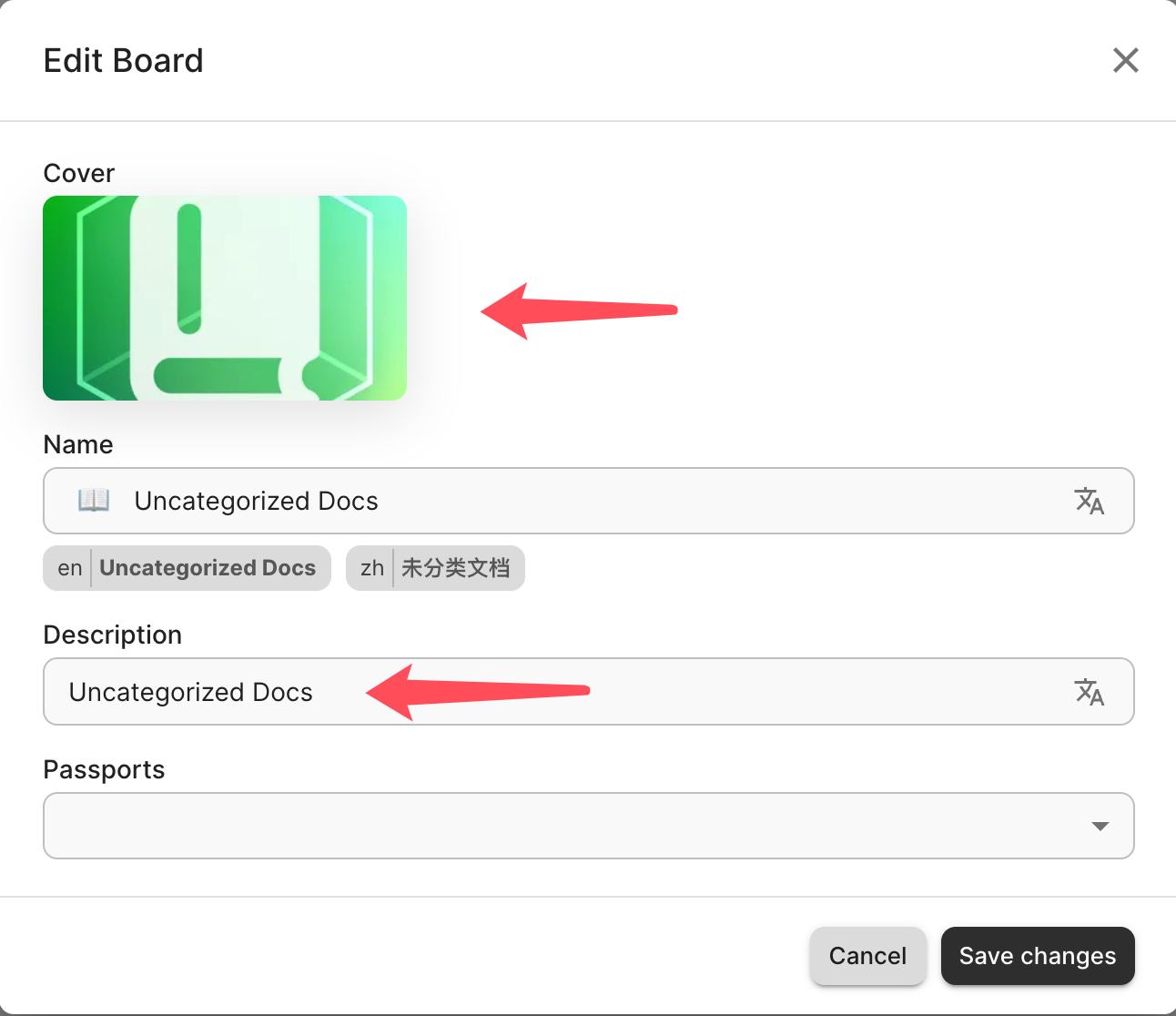
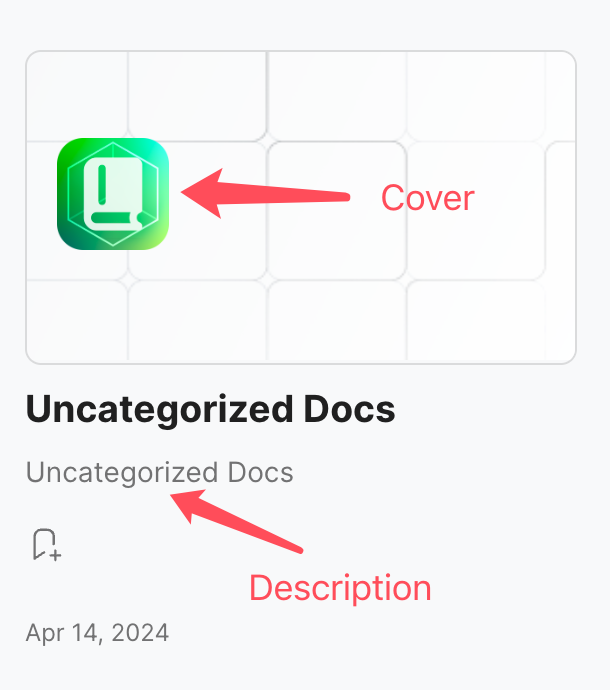
Click on one of the small booklets to enter the Doc details page, where you can see some common operations inside.
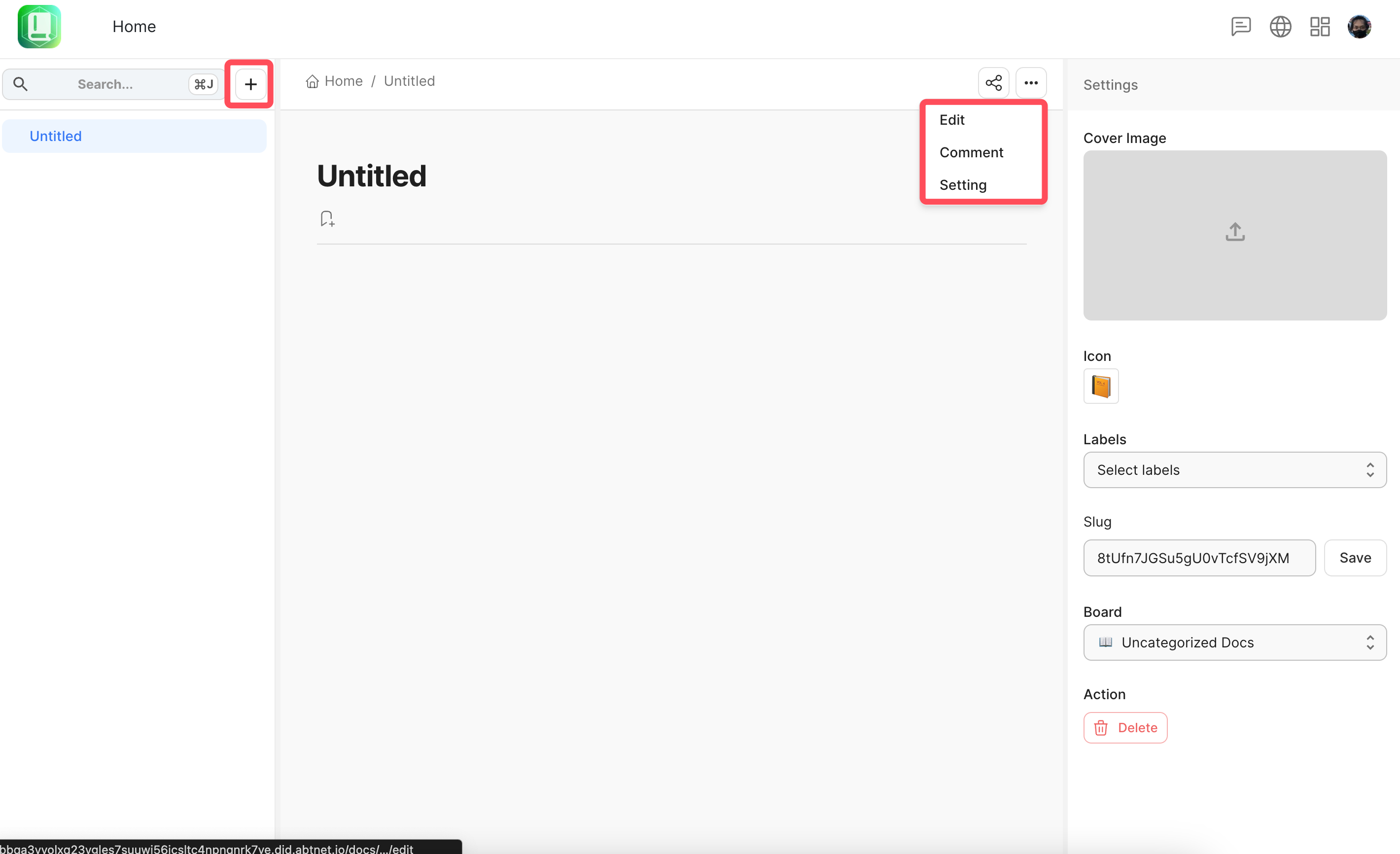
Modify document content to support generating a sub-document directory using /Subpage Listing (only supported in the Doc Module)
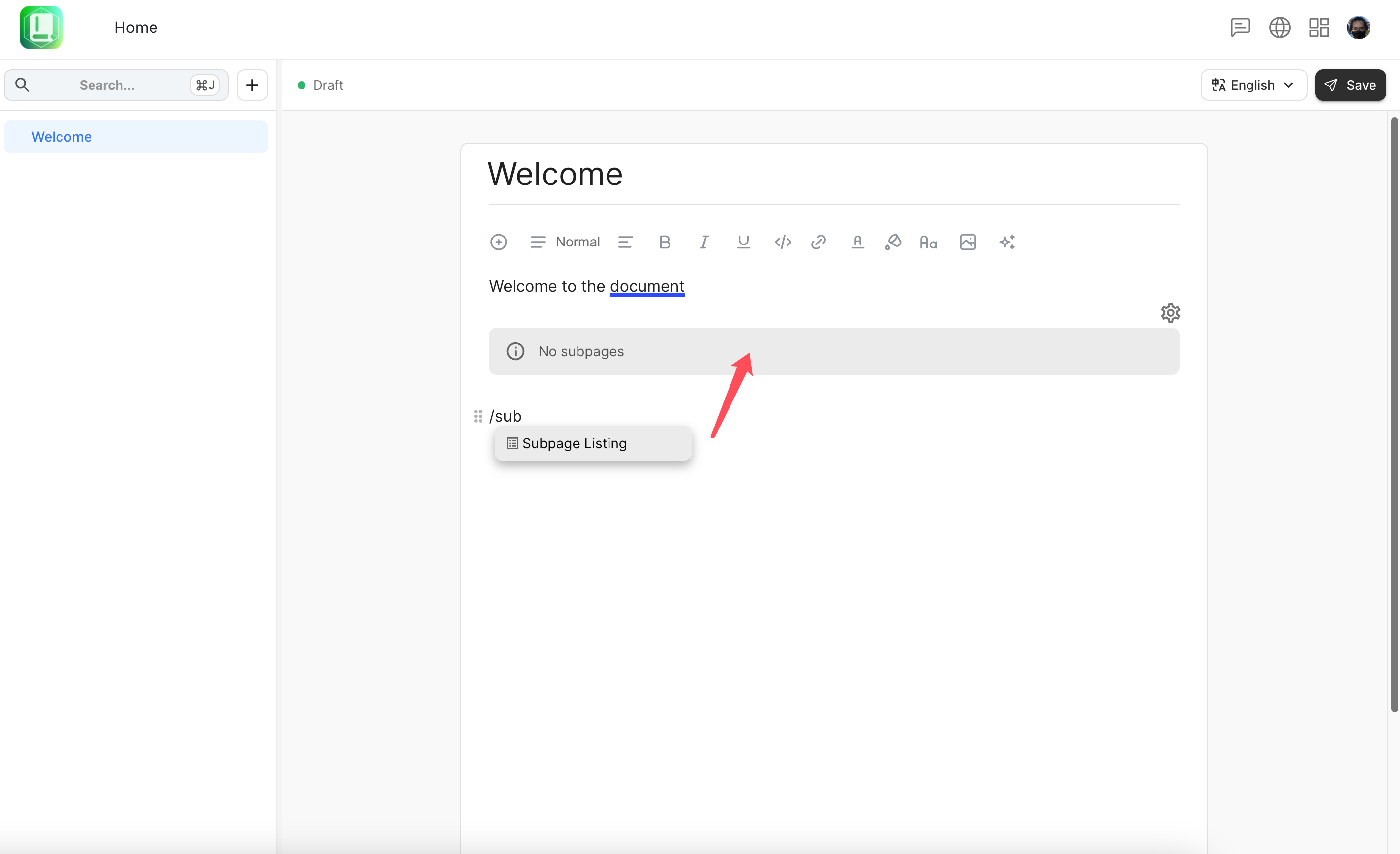
Support clicking on the current document's +, add a sub-document to the document 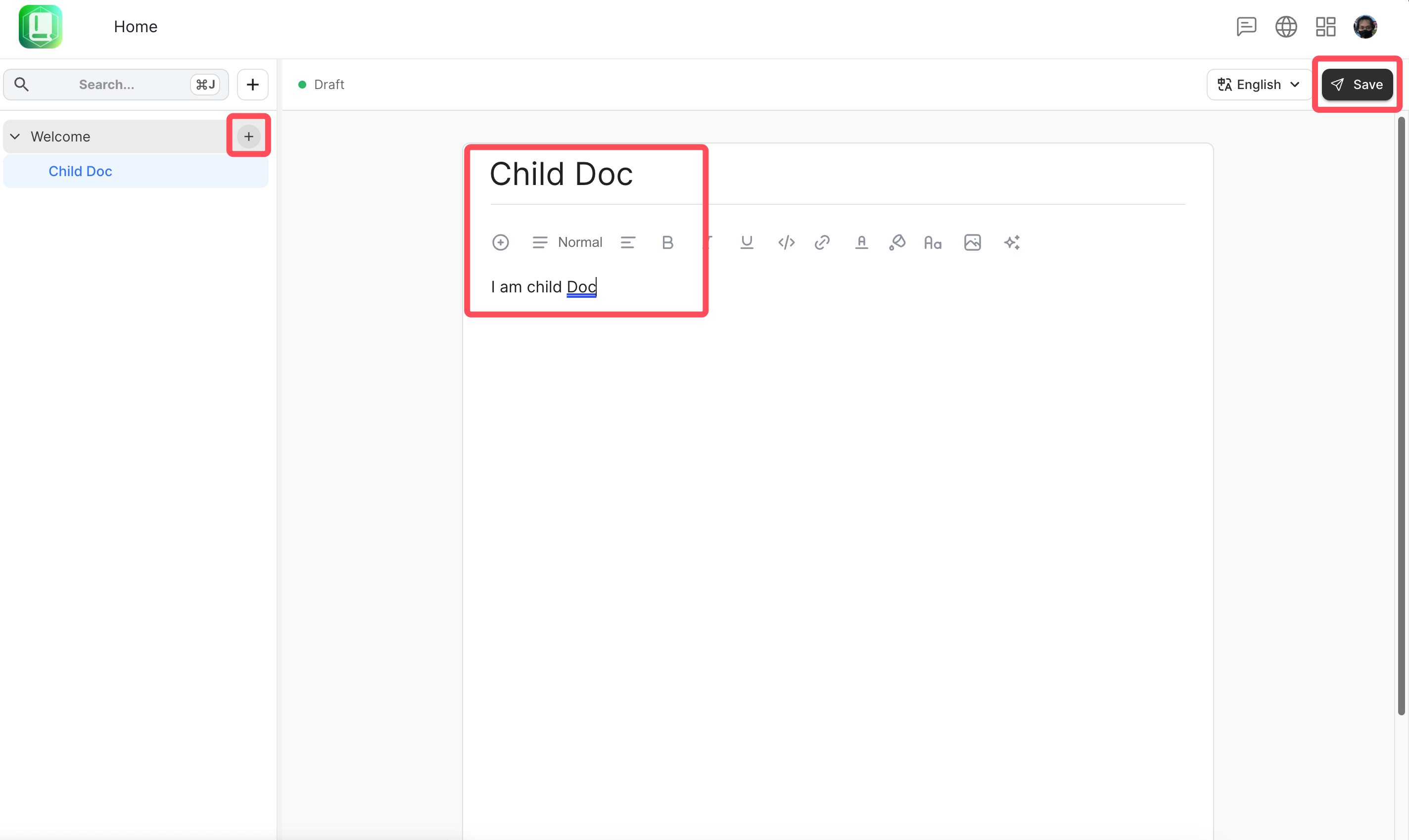
After saving, you can view the parent document to see the newly created sub-document.
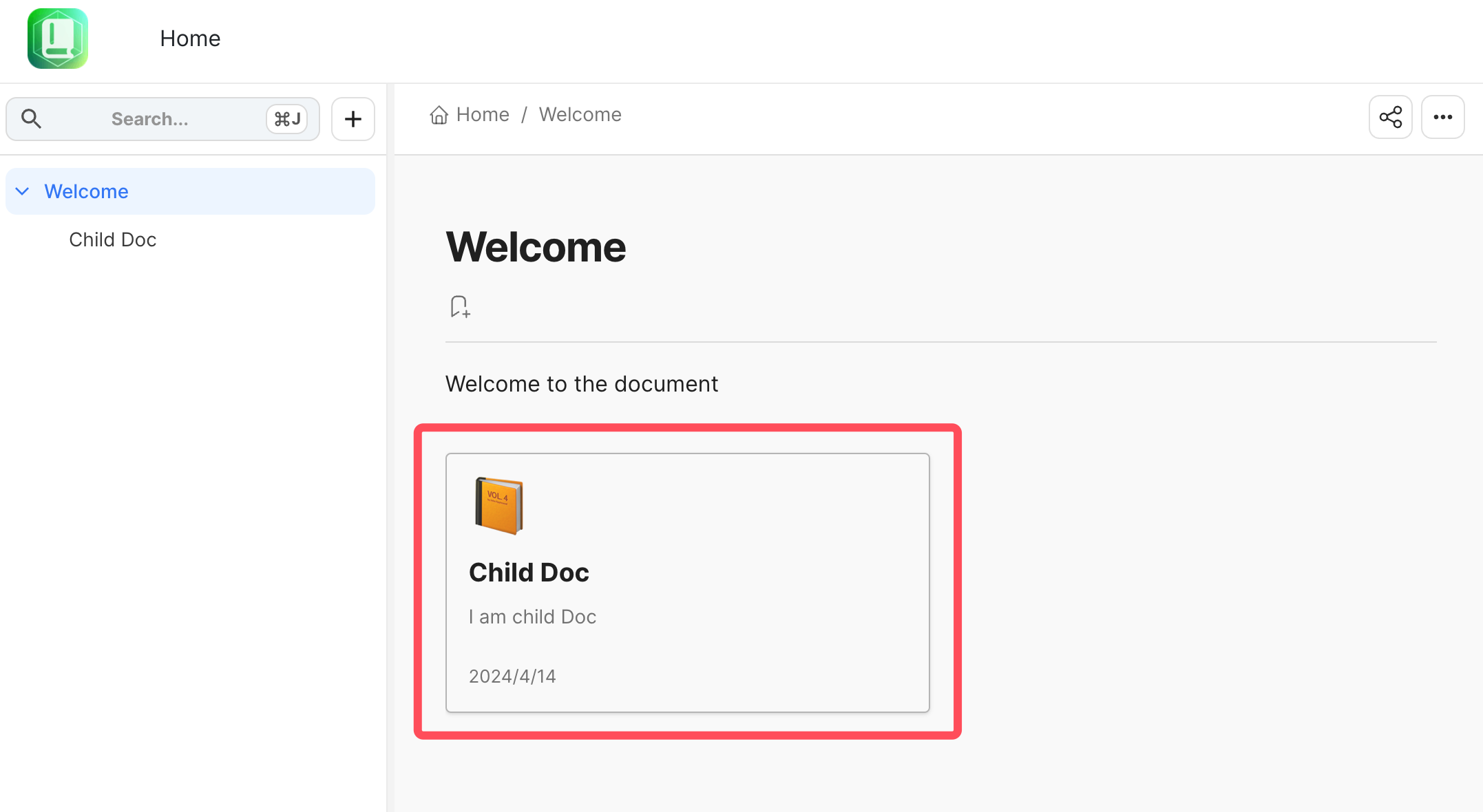
For multiple documents, support sorting by long-pressing the document, and you can also drag the sub-document out to detach it from the parent document.
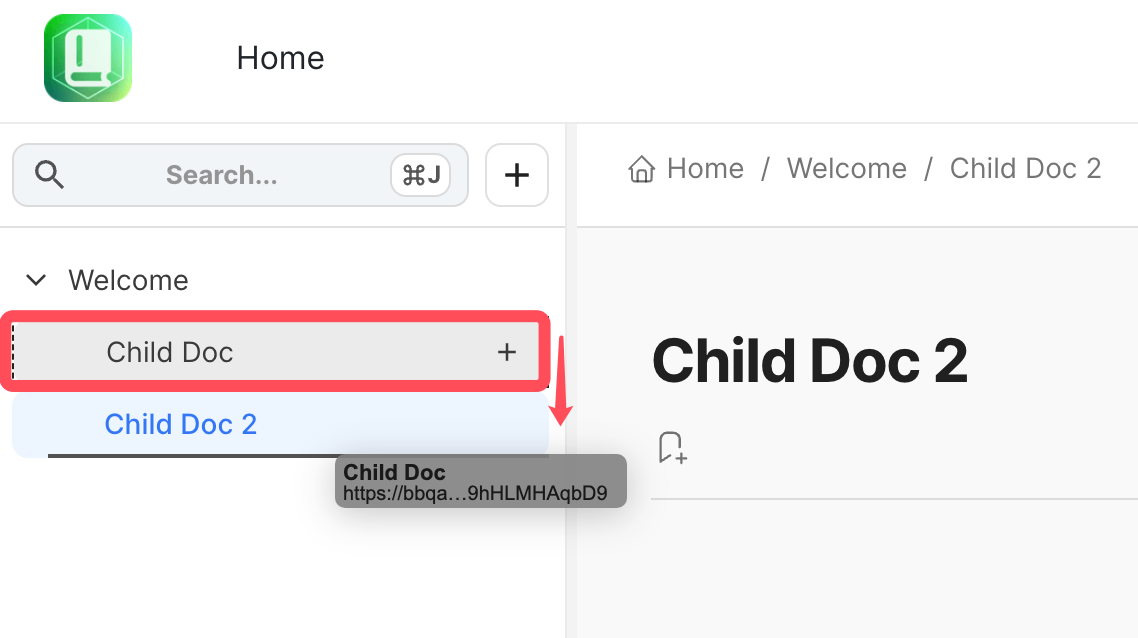
In the Doc module, the Doc menu is automatically generated based on the contents of H1, H2, H3, etc.
Please refer to this page
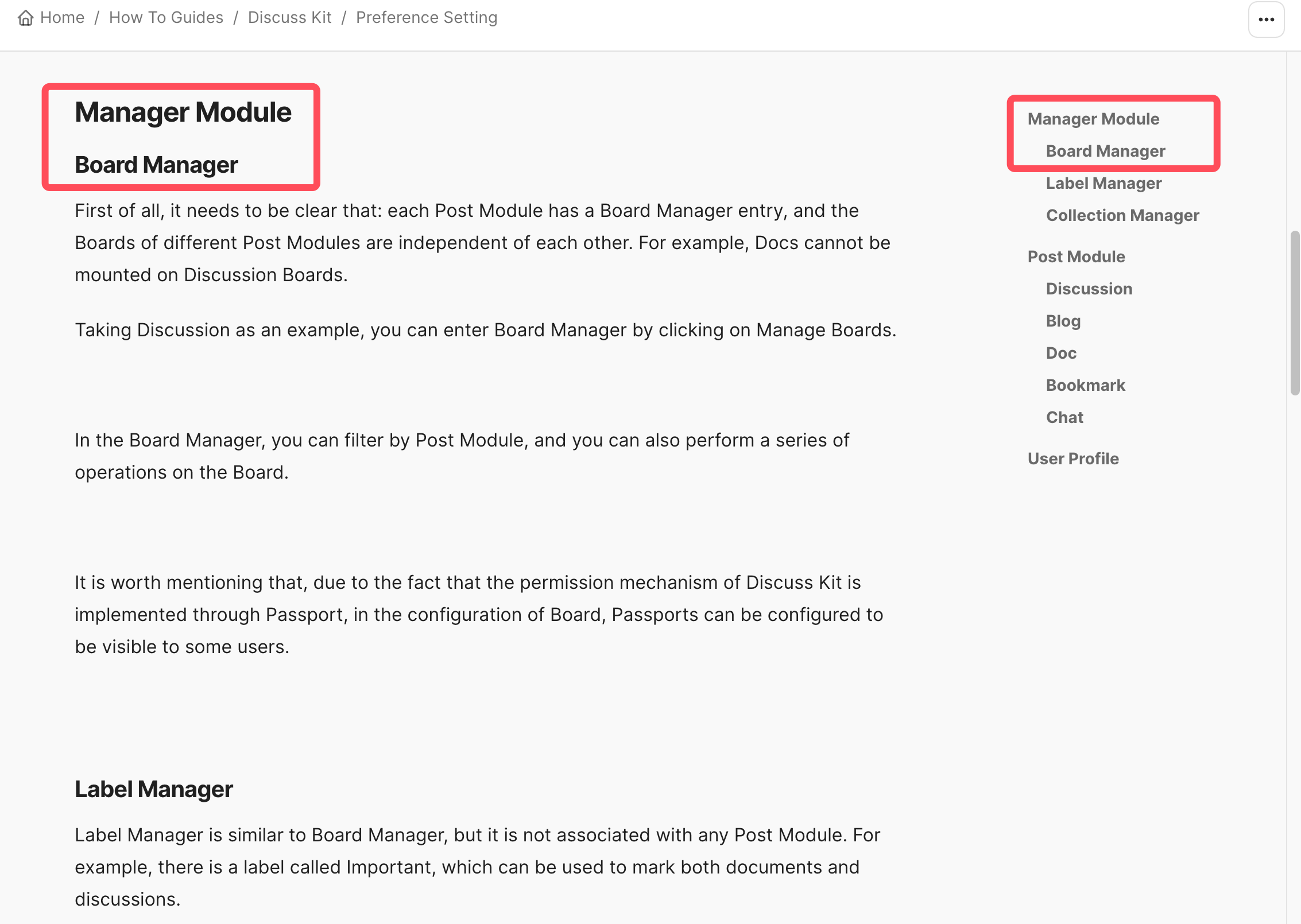
Supporting different language versions for documents, allowing people from different countries to view them.
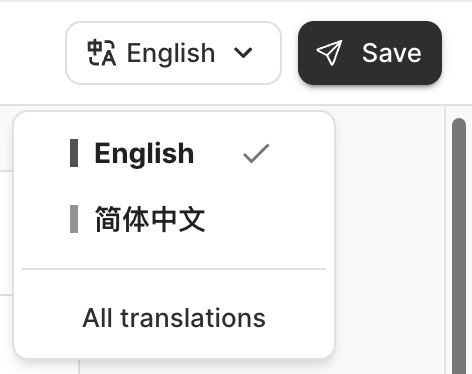
More content awaits your further exploration!