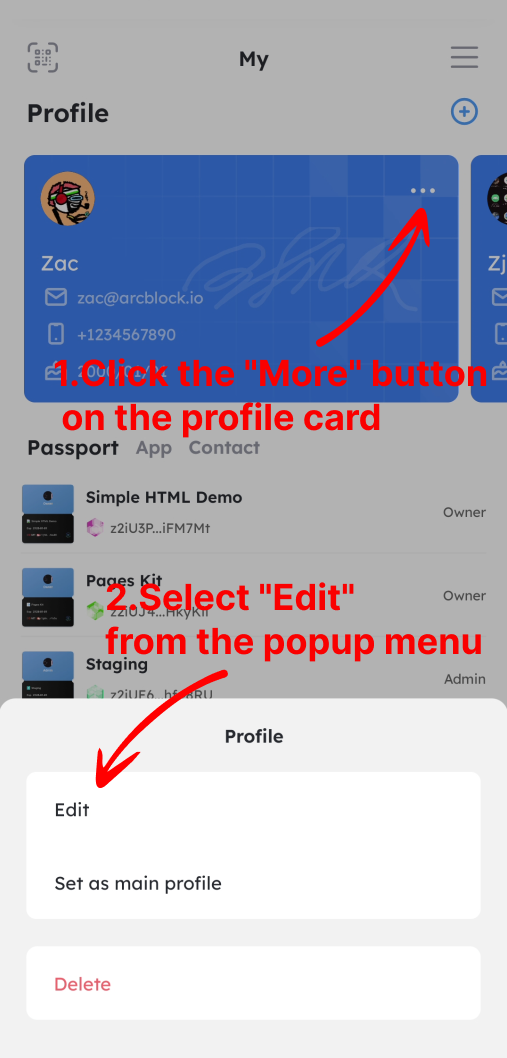Get Started
Manage Wallet
How to turn on Face ID?
How to create wallet?
How to backup mnemonic code?
How to generate backup file?
How to recover the wallet?
How to Connect Dapp?
How to provide a profile to a Dapp
How to provide your NFT/Passport to a Dapp
How to recovery a passport from a Dapp?
How to manage multiple wallets
What can the scanning function do?
Manage Asset
Q&A
How to provide a profile to a Dapp
产品 / DID 钱包
How to create a profile#
Click the Add button on the fourth tab to create a new Profile.
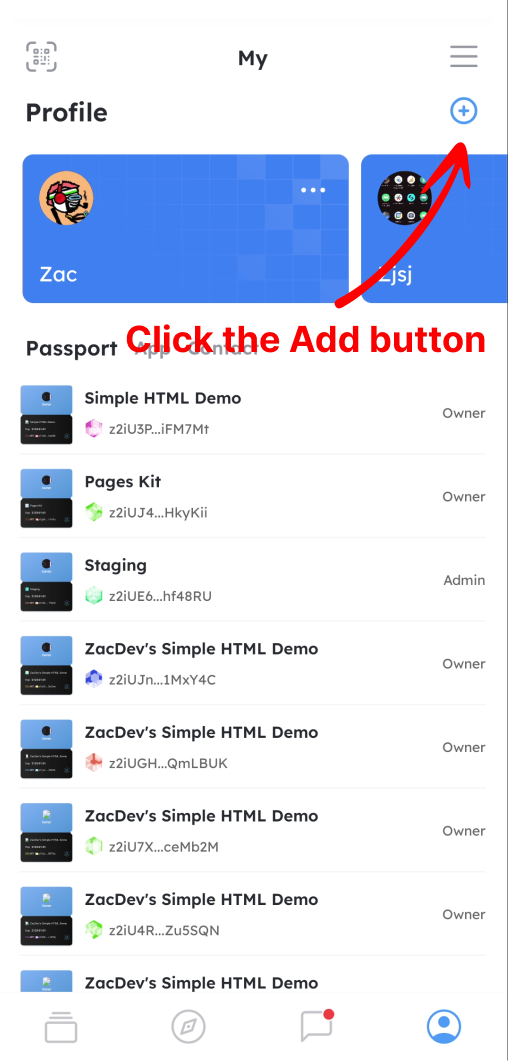
Make sure Dapp request infomations and confirm it#
When you provide your Profile, please make sure you are not asked to provide information that you do not want to disclose. Then select a Profile and slide to provide it.
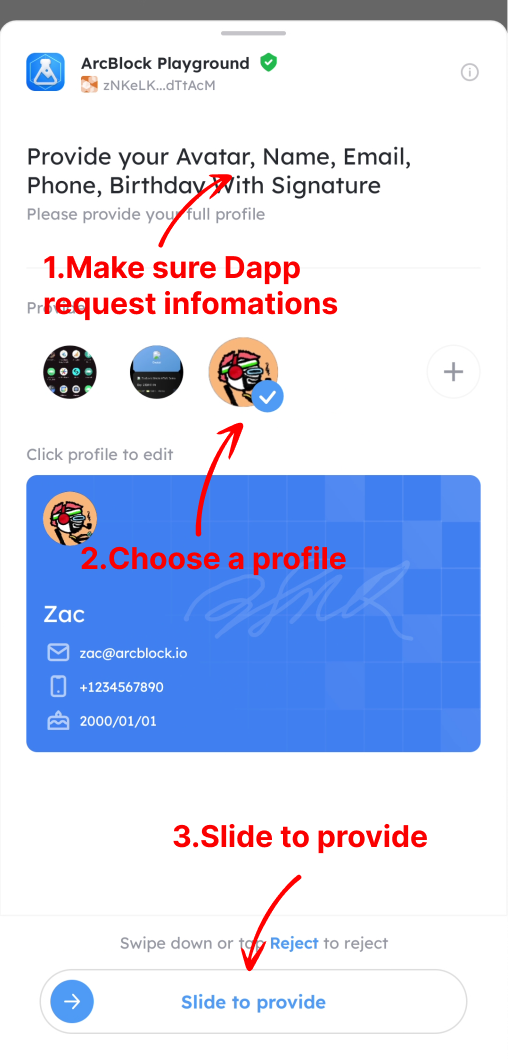
How to change profile in Dapp#
How to edit profile in Dapp#
Step1: Click the “More” button on the profile card.
Step2: Select “Edit” from the popup menu.