OpenAPI Service
OpenAPI 3.0.0 是 OpenAPI 规范的第一个正式版本,因为它是由 SmartBear Software 捐赠给 OpenAPI Initiative,并在2015年从 Swagger 规范重命名为 OpenAPI 规范。
Blocklet 平台提供了一种多个应用组合在一起的能力,我们把它称之为 Blocklet 的可组合性。在这其中,就包含了 API 的可组合性这一特性。
在 API 的可组合性方面,我们拥抱 OpenAPI 的标准,使用 OpenAPI 的标准定义来声明 Blocklet 中各个组件提供的 API。
在 Blocklet 中如何声明 OpenAPI#
您只需要在 blocklet 项目的根目录下,创建一个 blocklet.openapi.yaml 或 blocklet.openapi.json 文件即可(文件内需要编写符合 OpenAPI 规范的内容,规范请看这里: https://spec.openapis.org/oas/latest.html )
您可以选择通过 Postman 或 Apifox 这样的工具来自动生成 openapi 的规范内容,也可以通过 https://github.com/samchungy/zod-openapi 这样的工具在代码中自动生成
一个简单的例子如下 (blocklet.openapi.yaml):
openapi: 3.0.1
info:
title: Demo App OpenAPI
description: 'API list for Demo App'
version: 1.0.0
paths:
/api/post/{id}:
get:
summary: Fetch post data
deprecated: false
description: ''
tags: []
parameters:
- name: login_token
in: cookie
description: ''
required: false
example: ''
schema:
type: string
- name: id
in: path
description: ''
required: true
example: '1'
schema:
type: string
responses:
'200':
description: succeed
content:
application/json:
schema:
type: object
properties:
id:
type: string
title:
type: string
description: title
required:
- id
- title
examples:
'1':
summary: succeed example
value:
id: '69'
title: 'Hello World'
security: []
post:
summary: Save post data
deprecated: false
description: ''
tags: []
parameters:
- name: login_token
in: cookie
description: ''
required: false
example: ''
schema:
type: string
- name: id
in: path
description: ''
required: true
example: '1'
schema:
type: string
requestBody:
content:
application/json:
schema:
type: object
properties:
title:
type: string
required:
- title
example:
title: 'Hello Blocklet'
responses:
'200':
description: succeed
content:
application/json:
schema:
type: object
properties:
id:
type: string
title:
type: string
description: title
required:
- id
- title
examples:
'1':
summary: succeed example
value:
id: '69'
title: 'Hello Blocklet'
security: []
components:
schemas: {}
securitySchemes: {}
servers: []
如何查看当前 Blocklet 中包含哪些 OpenAPI 接入点#
此时,您可以通过访问当前应用的 /.well-known/service/openapi.json 或 /.well-known/service/openapi.yaml 路径查看当前 blocklet 中包含的所有组件的 OpenAPI,这个地址回自动处理好每个 blocklet 的自定义前缀。
一个简单的例子如下:
openapi: 3.1.0
info:
title: local-dev
description: local-dev
version: 1.0.0
tags:
- name: openapi-app
description: A Blocklet DAPP blocklet
paths:
/openapi-app/api/post/{id}:
get:
summary: Fetch post data
deprecated: false
description: ""
tags:
- openapi-app
parameters:
- name: login_token
in: cookie
description: ""
required: false
example: ""
schema:
type: string
- name: id
in: path
description: ""
required: true
example: "1"
schema:
type: string
responses:
"200":
description: succeed
content:
application/json:
schema:
type: object
properties:
id:
type: string
title:
type: string
description: title
required:
- id
- title
examples:
"1":
summary: succeed example
value:
id: "69"
title: "Hello World"
security: []
x-id: z1czx9Q9fH2KvX17C86gACLVFnrrWjucqNk
x-did: z2qaG1YXpcX99WvLfo5bmVCv1HiXq4NUGgnLd
x-path: /api/post/{id}
x-method: get
post:
summary: Save post data
deprecated: false
description: ""
tags:
- openapi-app
parameters:
- name: login_token
in: cookie
description: ""
required: false
example: ""
schema:
type: string
- name: id
in: path
description: ""
required: true
example: "1"
schema:
type: string
requestBody:
content:
application/json:
schema:
type: object
properties:
title:
type: string
required:
- title
example:
title: "Hello Blocklet"
responses:
"200":
description: succeed
content:
application/json:
schema:
type: object
properties:
id:
type: string
title:
type: string
description: title
required:
- id
- title
examples:
"1":
summary: succeed example
value:
id: "69"
title: "Hello Blocklet"
security: []
x-id: z1QryCeeXmWzz7TGPPSGtW8Wtdcn1omEkzm
x-did: z2qaG1YXpcX99WvLfo5bmVCv1HiXq4NUGgnLd
x-path: /api/post/{id}
x-method: post
您还可以通过在当前 Blocklet 中安装以下组件,便可使用 Swagger UI 来直接查看和调试接口
预览的效果如下:
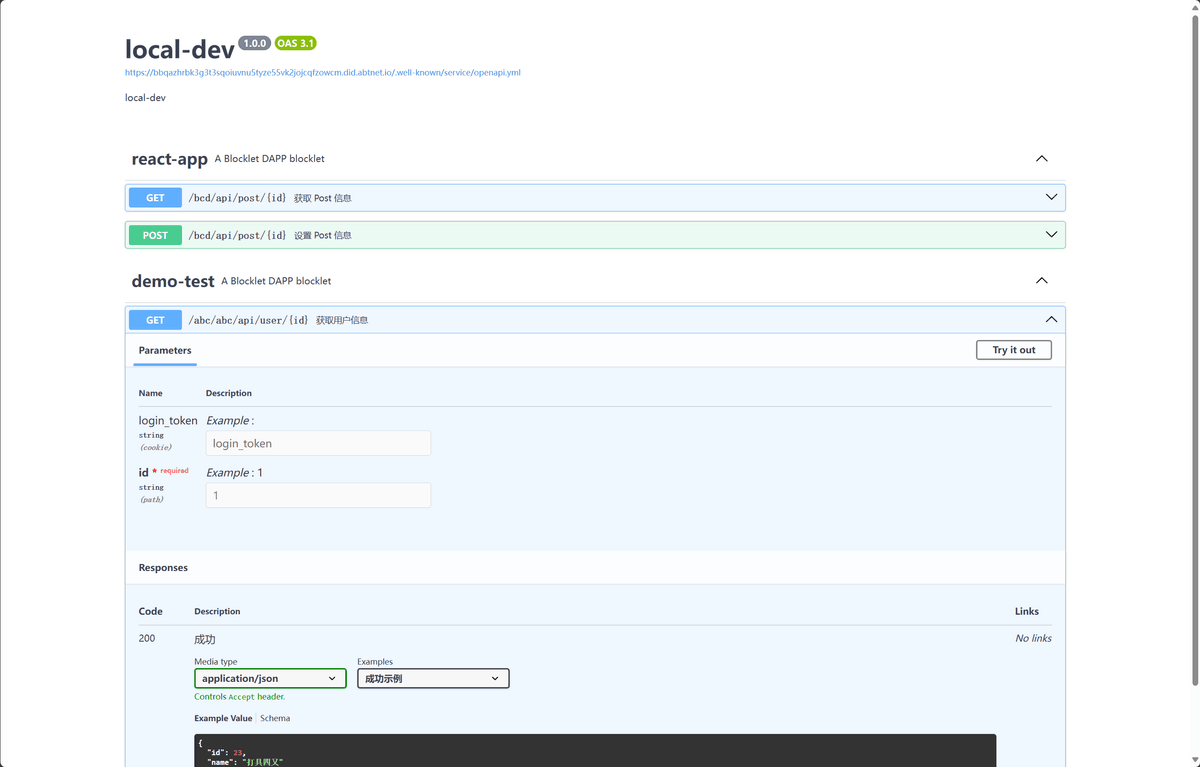
如何调用 OpenAPI#
- 通过 Swagger UI 中展示的地址,通过
fetch或axios等请求库直接访问 - 通过
@blocklet/sdk中的 component-call 的方式来调用
这种方式常见用于在后端代码中使用(前端无法使用),相比与第一种方式,该方式响应会更快,也更安全
示例代码如下:
const component = require('@blocklet/sdk/lib/component');
const openapiData = {
"openapi": "3.1.0",
"info": {
"title": "local-dev",
"description": "local-dev",
"version": "1.0.0"
},
"tags": [
{
"name": "openapi-app",
"description": "A Blocklet DAPP blocklet"
}
],
"paths": {
"/openapi-app/api/post/{id}": {
"get": {
"summary": "Fetch post data",
"deprecated": false,
"description": "",
"tags": [
"openapi-app"
],
"parameters": [
{
"name": "login_token",
"in": "cookie",
"description": "",
"required": false,
"example": "",
"schema": {
"type": "string"
}
},
{
"name": "id",
"in": "path",
"description": "",
"required": true,
"example": "1",
"schema": {
"type": "string"
}
}
],
"responses": {
"200": {
"description": "succeed",
"content": {
"application/json": {
"schema": {
"type": "object",
"properties": {
"id": {
"type": "string"
},
"title": {
"type": "string",
"description": "title"
}
},
"required": [
"id",
"title"
]
},
"examples": {
"1": {
"summary": "succeed example",
"value": {
"id": "69",
"title": "Hello World"
}
}
}
}
}
}
},
"security": [],
"x-id": "z1czx9Q9fH2KvX17C86gACLVFnrrWjucqNk",
"x-did": "z2qaG1YXpcX99WvLfo5bmVCv1HiXq4NUGgnLd",
"x-path": "/api/post/{id}",
"x-method": "get"
},
"post": {
"summary": "Save post data",
"deprecated": false,
"description": "",
"tags": [
"openapi-app"
],
"parameters": [
{
"name": "login_token",
"in": "cookie",
"description": "",
"required": false,
"example": "",
"schema": {
"type": "string"
}
},
{
"name": "id",
"in": "path",
"description": "",
"required": true,
"example": "1",
"schema": {
"type": "string"
}
}
],
"requestBody": {
"content": {
"application/json": {
"schema": {
"type": "object",
"properties": {
"title": {
"type": "string"
}
},
"required": [
"title"
]
},
"example": {
"title": "Hello Blocklet"
}
}
}
},
"responses": {
"200": {
"description": "succeed",
"content": {
"application/json": {
"schema": {
"type": "object",
"properties": {
"id": {
"type": "string"
},
"title": {
"type": "string",
"description": "title"
}
},
"required": [
"id",
"title"
]
},
"examples": {
"1": {
"summary": "succeed example",
"value": {
"id": "69",
"title": "Hello Blocklet"
}
}
}
}
}
}
},
"security": [],
"x-id": "z1QryCeeXmWzz7TGPPSGtW8Wtdcn1omEkzm",
"x-did": "z2qaG1YXpcX99WvLfo5bmVCv1HiXq4NUGgnLd",
"x-path": "/api/post/{id}",
"x-method": "post"
}
}
}
}
const openapiItem = openapiData.paths['/api/post/{id}'].get;
const callResult = await component.call({
name: openapiItem['x-did'],
method: 'GET',
path: openapiItem['x-path'].replace('{id}', '1')
})更多 Component Call 相关用法,请看这里: