AI Assistant blocklet 过去用于展示和运行 AIGNE Studio 制作的 Agents。现在,我们基于 Blocklet Server 的 runtime 特性,使用 AIGNE Runtime blocklet 提供了更灵活的运行 Agent 的方式:将 Agent 作为 blocklet 安装到你的 dApp 中。接下来我们会淘汰 AI Assistant blocklet,使用 AIGNE Runtime 全面代替。
📢📢📢 请安装了 AI Assistant 的用户在 Dashboard -> Blocklets 中将其删除(删除之后可以减少不必要的订阅费用喔😊),并升级 AIGNE Studio 到最新版(会自动安装 AIGNE Runtime)。
AIGNE Runtime 介绍#
AIGNE Runtime 是 AIGNE 平台的核心组件,支持调试 Agent,同时也是安装到 dApp 中的 AIGNE 应用的运行时。
调试 Agent 应用#
在 AIGNE Studio 的 Agent 编辑器右上角点击 Preview,会通过 AIGNE Runtime 打开并运行当前 Agent
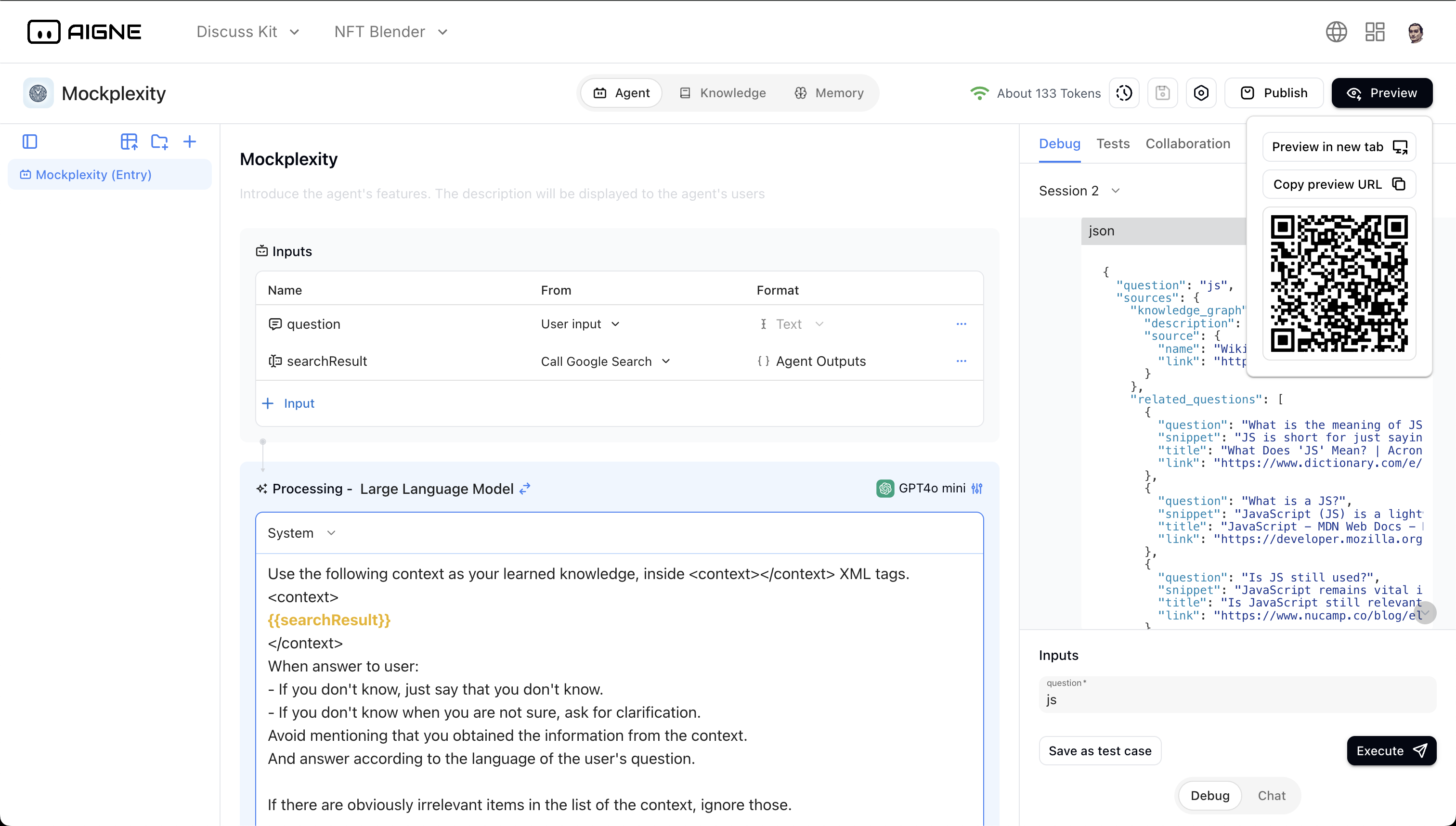
下图是使用 AIGNE Runtime 打开的用于预览/调试 Agent 的页面
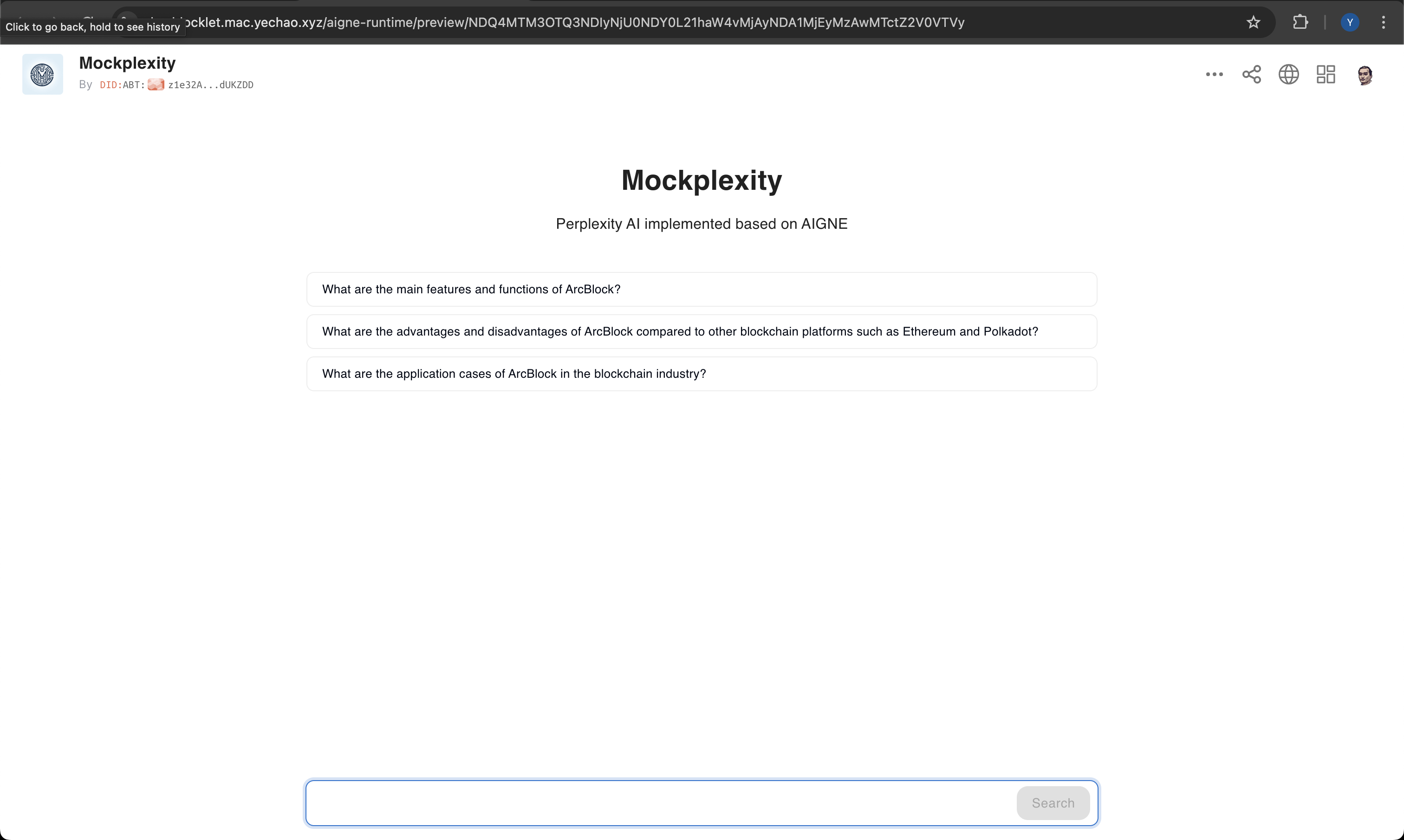
作为 Agent 应用的运行时#
当安装了一个 AIGNE 应用到 dApp 中之后,打开 AINGE 应用时会以 AIGNE Runtime 作为运行时
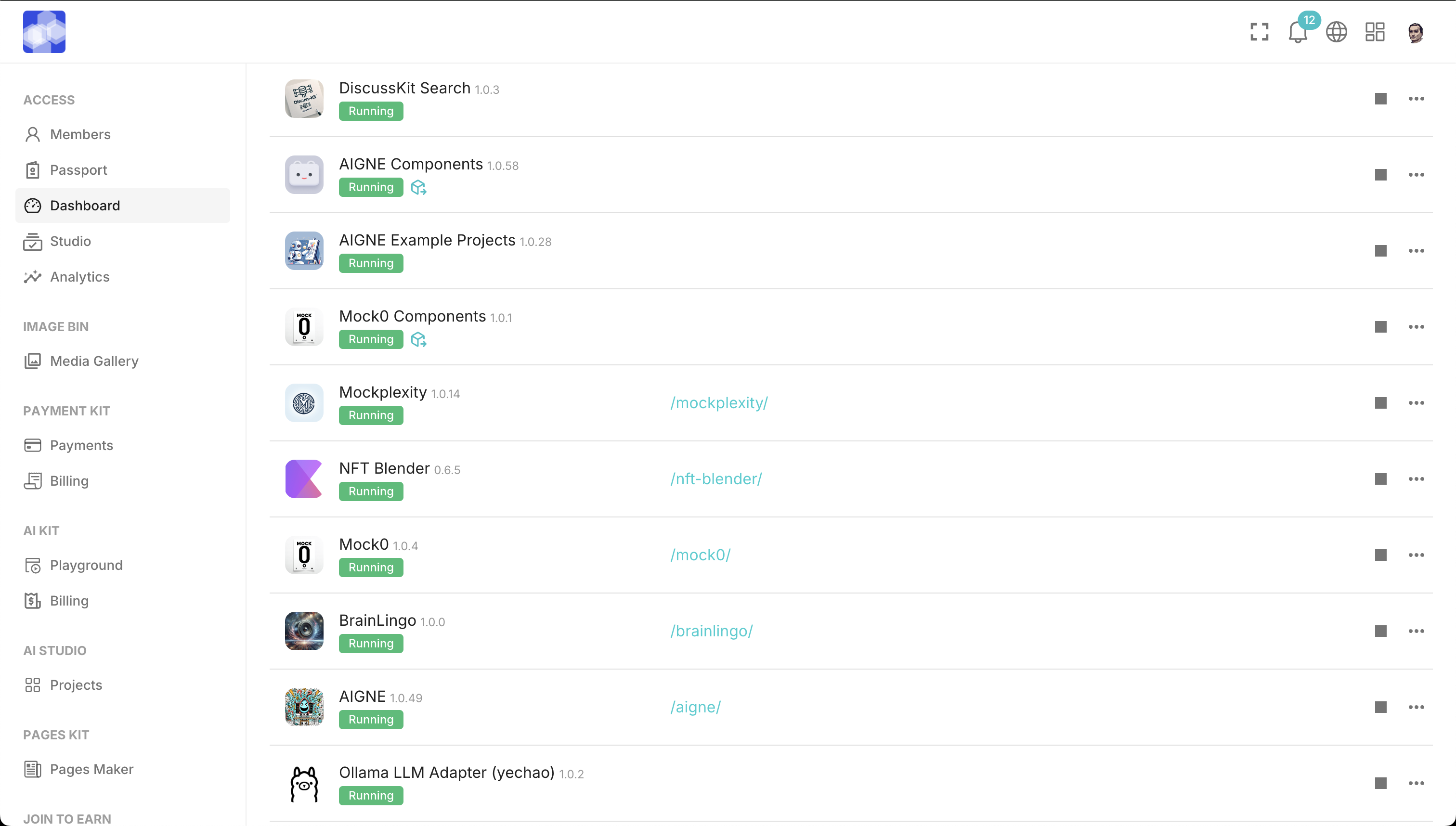
下图是 AIGNE Runtime 运行一个 AIGNE 应用的页面
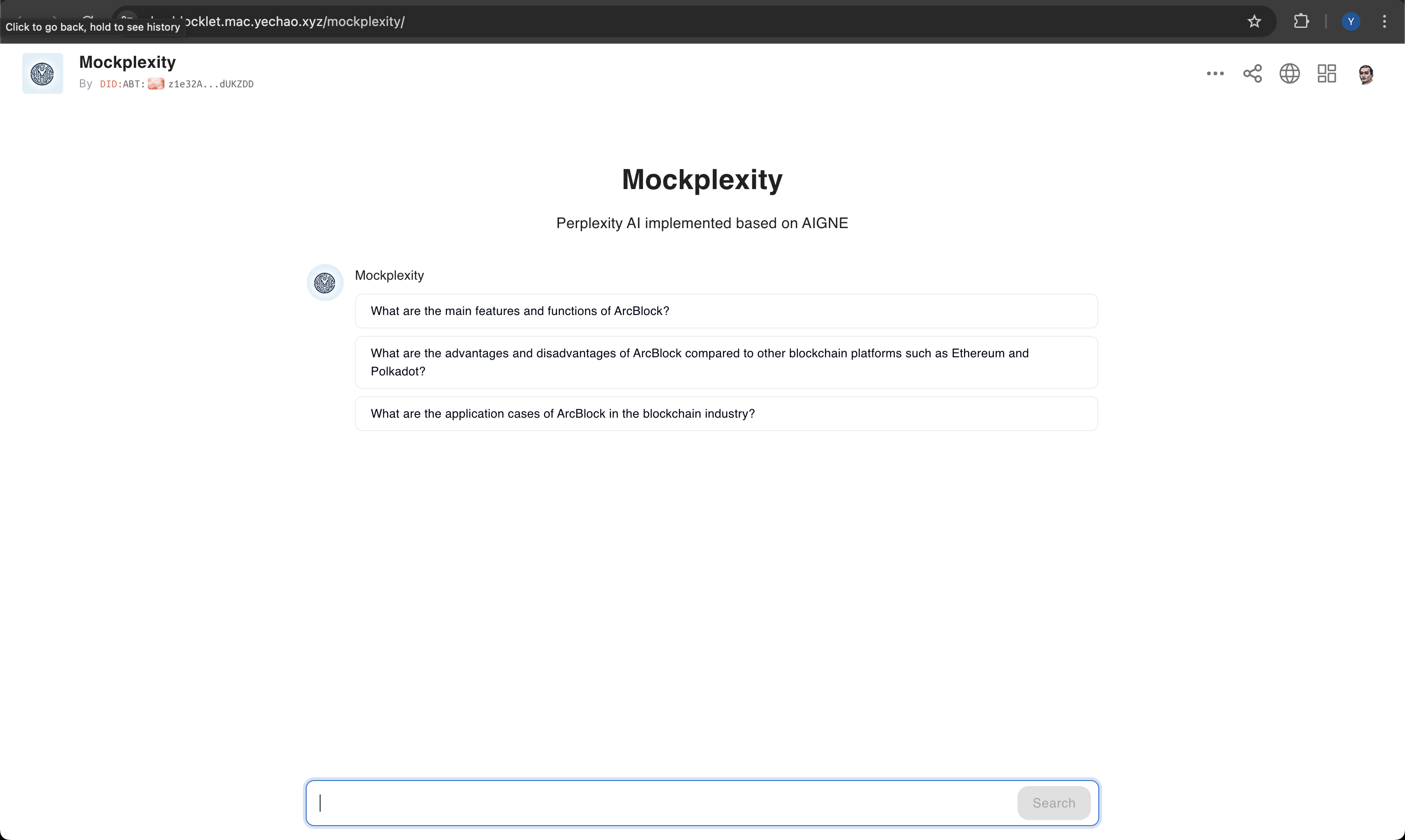
帮助我们改进#
我们期待看到您在 AIGNE Studio 上创造更多精彩的 AI 应用。无论您在使用过程中有任何需求、建议,或是遇到问题,请随时在社区中告知我们。我们会尽全力为您提供帮助,您的声音对我们至关重要。
