What is Blocklet Studio?#
Blocklet Studio is an intuitive and user-friendly building tool designed specifically for Blocklet. Through this tool, users without programming backgrounds can also leverage the modular and customizable features of Blocklet to easily combine different functional blocks, and create and publish brand-new Blocklets to the Blocklet Store.
Imagine Blocklet Studio as a sound mixing console for music lovers. Users can, just like a DJ, select different tracks (i.e., Blocklets), adjust their volume, rhythm, and effects, and ultimately create a unique musical composition.
Alternatively, Blocklet Studio is like a home kitchen. Users, acting as chefs, choose various ingredients (i.e., Blocklets) and seasonings (i.e., configuration options), adjust their proportions and cooking times, and ultimately cook a delicious meal.
For example, websites like www.arcblock.io are assembled from multiple Blocklets. Users can easily combine and configure these Blocklets through Blocklet Studio's no-code building function, and then publish the entire website or a specific part of it as a new Blocklet. This not only simplifies application creation but also allows users to easily share their applications. In the future, app builders may even have the opportunity to generate income by recombining and publishing new applications.
Why do we need Blocklet Studio?#
The core function of Blocklet Studio lies in simplifying the entire process of creating and publishing Blocklets, which can be completed without programming. This significantly lowers the barrier to becoming a Builder on the Blocklet platform, meaning anyone can directly publish their valuable Blocklet resources, configurations, and combination schemes, thereby forming one or multiple new Blocklets, providing value to other users, and earning corresponding profits.
- Streamlining the application building process: Traditionally, developing an application requires writing a large amount of code and performing complex configurations and testing. However, Blocklet Studio greatly simplifies this process by providing visual building tools. Users can quickly generate and publish Blocklets by simply dragging, configuring, and combining operations.
- Fostering innovation and diversity: With the lowered technical barrier by Blocklet Studio, more people can participate in the creation and sharing of Blocklets. This will promote innovation and diversity in blockchain applications, resulting in the creation of more valuable Blocklets and providing more choices and convenience to other users.
- Achieving value and profit sharing: Through Blocklet Studio, anyone can publish their valuable Blocklet resources, configurations, and combination schemes, and provide value to other users. This means that builders can earn corresponding profits through their own innovation and efforts, achieving value sharing.
How to access Blocklet Studio?#
If you are an administrator (Admin) or owner (Owner) of a Blocklet instance, you can use Blocklet Studio by accessing the Blocklet Dashboard page and opening the last tab, as shown below:
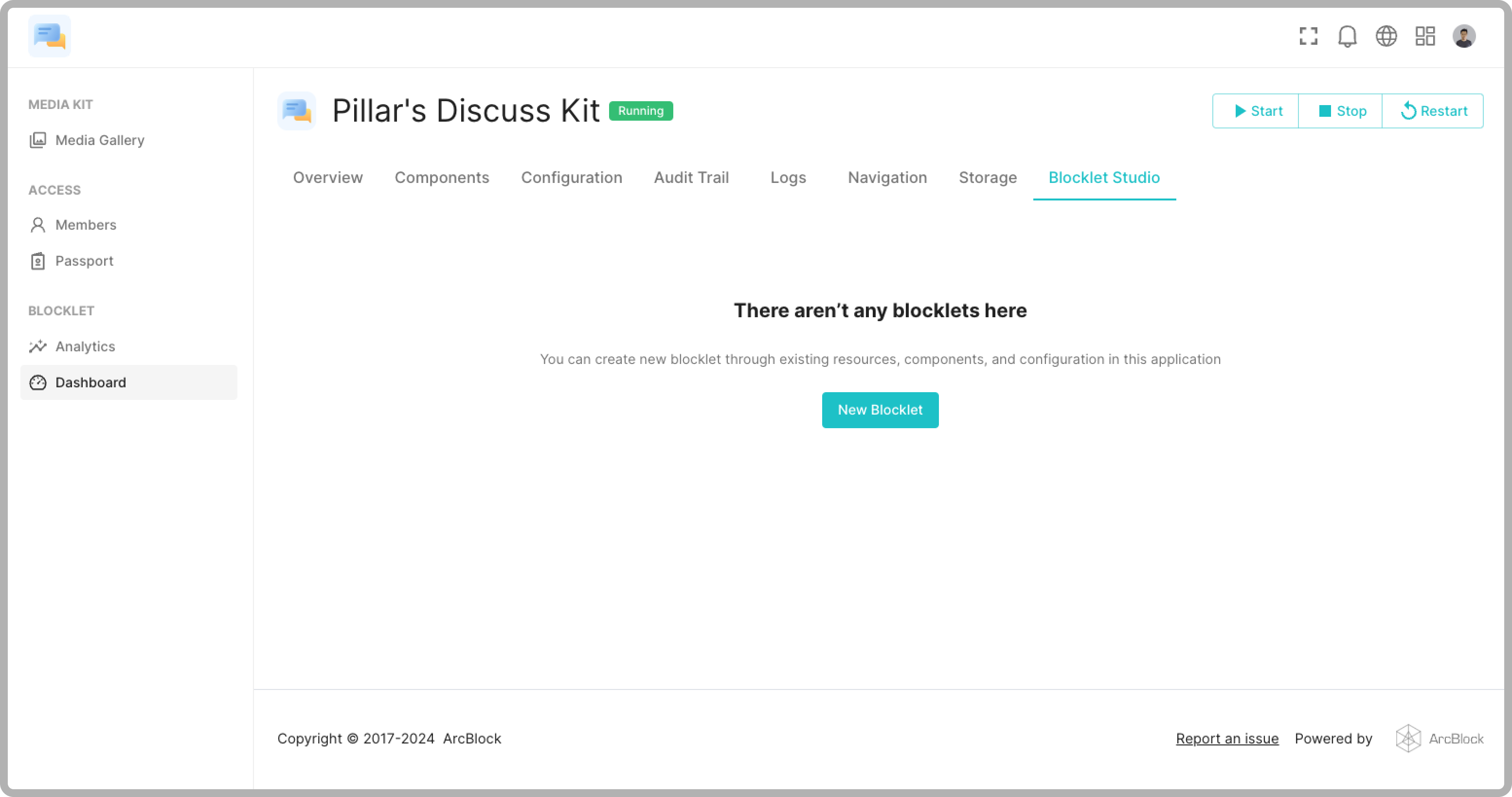
How do I use Blocklet Studio?#
Help us to improve#
We will continue to improve the user experience of Blocklet Server. If you have any needs, suggestions, or problems during use, please visit ArcBlock Community for feedback. We will do our best to help.
