This week, Blocklet Launcher unveiled a brand new version, which includes updated subscription methods and billing schemes. The main upgrades are as follows:
- The new subscription method shifts from manual renewal to automatic renewal, providing users with a more convenient experience.
- On-demand space is now billed precisely based on component usage duration to meet users' personalized resource needs.
- Both on-demand space and dedicated space pricing are more affordable, and in the future, we will make further adjustments as necessary based on ABT price fluctuations.
Pay-as-you-go for On-demand Space#
The billing method of "On demand" space is based on the number of components and duration of use, this more refined billing model allows users to subscribe more flexibly according to their actual needs. The new billing method adopts the subscription model brought by our Payment Kit, which can automatically pay and deduct fees, without worrying about forgetting to pay and the service being stopped.
Under this new payment method, users pay for each installed Blocklet, unlike in the past where the cost was the same regardless of how many Blocklets were installed in a running Blocklet space. With the new payment strategy, most of users (those who only need to run one or two Blocklets) only need to pay as little as 10% of the previous cost, while heavy users (running a large number of Blocklets in a runtime Blocklet space, e.g. over 10) will need to pay slightly higher than before.
The billing method for on-demand space is based on the number of components and usage time. This more refined billing model allows users to subscribe more flexibly according to their actual needs.
Please check the detailed billing rules in .
We will also continue to optimize and adjust the billing methods and service prices based on community feedback. We welcome everyone to provide feedback while using our services.
New subscription page#
The new subscription page has undergone significant updates compared to before, but still retains the same page structure:
- Sidebar displays application startup progress.
- Displayable types of spaces available for subscription at the center of the page.
Unlike before, on-demand space and dedicated space are now placed on different pages and require switching by clicking buttons.
On-demand space.#
The on-demand space subscription page is mainly divided into two areas:
- Component list: display the price of each component and the estimated cost of application, so that users can have a clear understanding of the cost of each component.
- Payment and subscription area: Provides functions and options related to payment and subscription, users can complete payment in this area.
※Note: The estimated costs provided on the page are not the final expenses. The costs depend on the number of components and the usage duration of each component, and may vary depending on the specific circumstances.
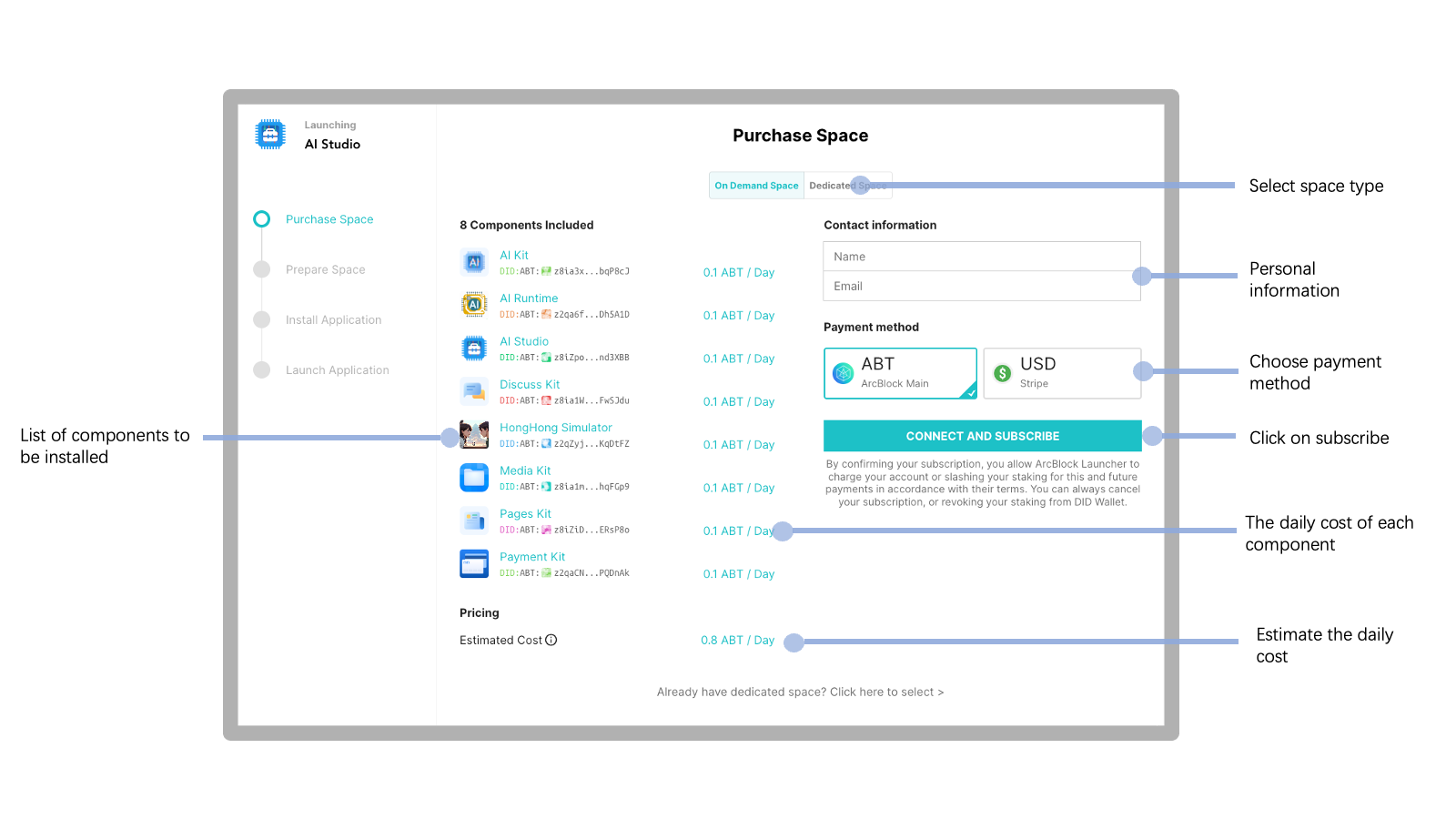
Dedicated Space#
We offer different configurations of dedicated space types:
- Starter Space: Suitable for personal projects, providing basic functionality and performance support.
- Pro Space: Higher configuration, better performance, specifically designed for commercial projects, able to meet higher demands and requirements.
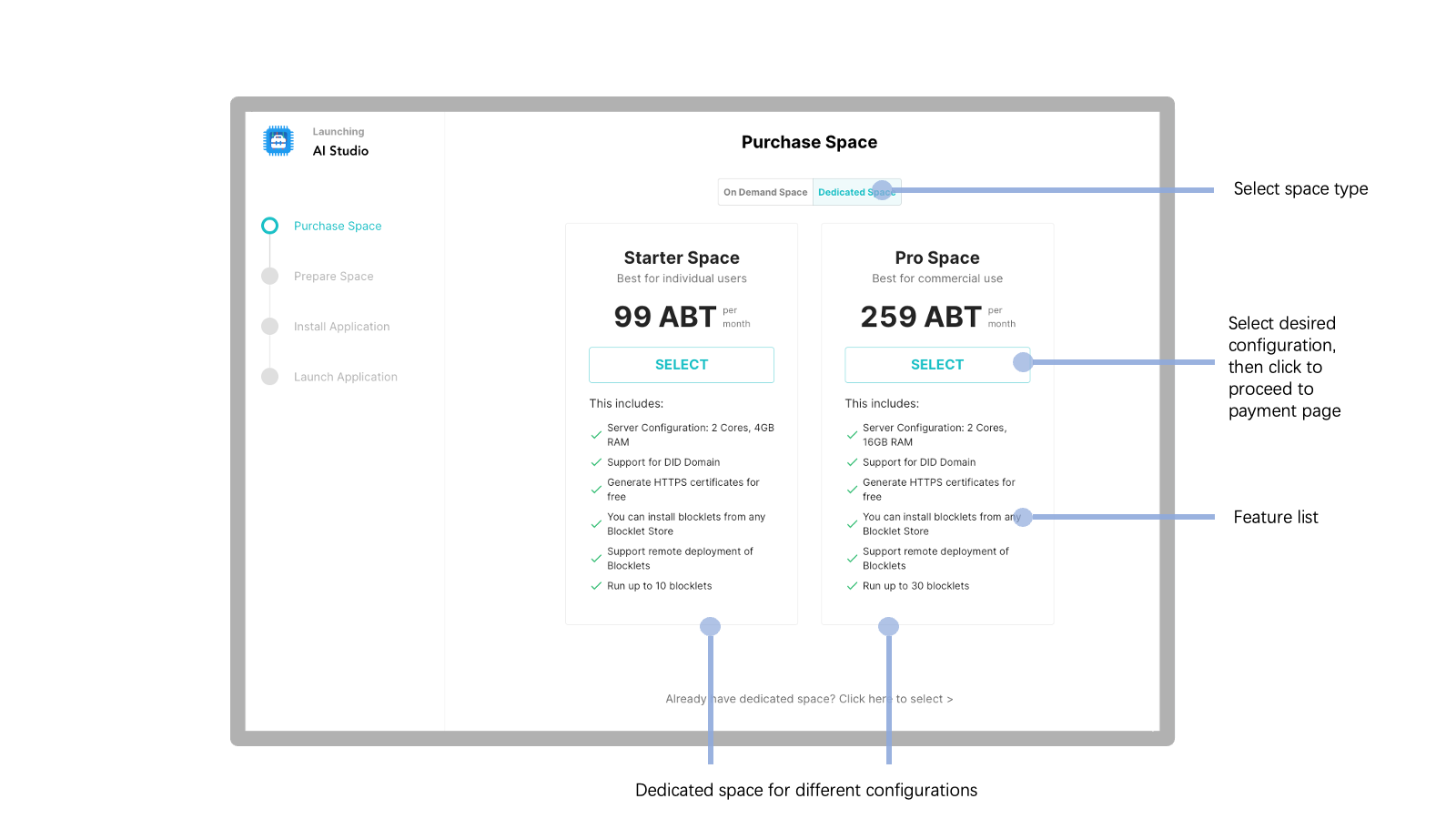
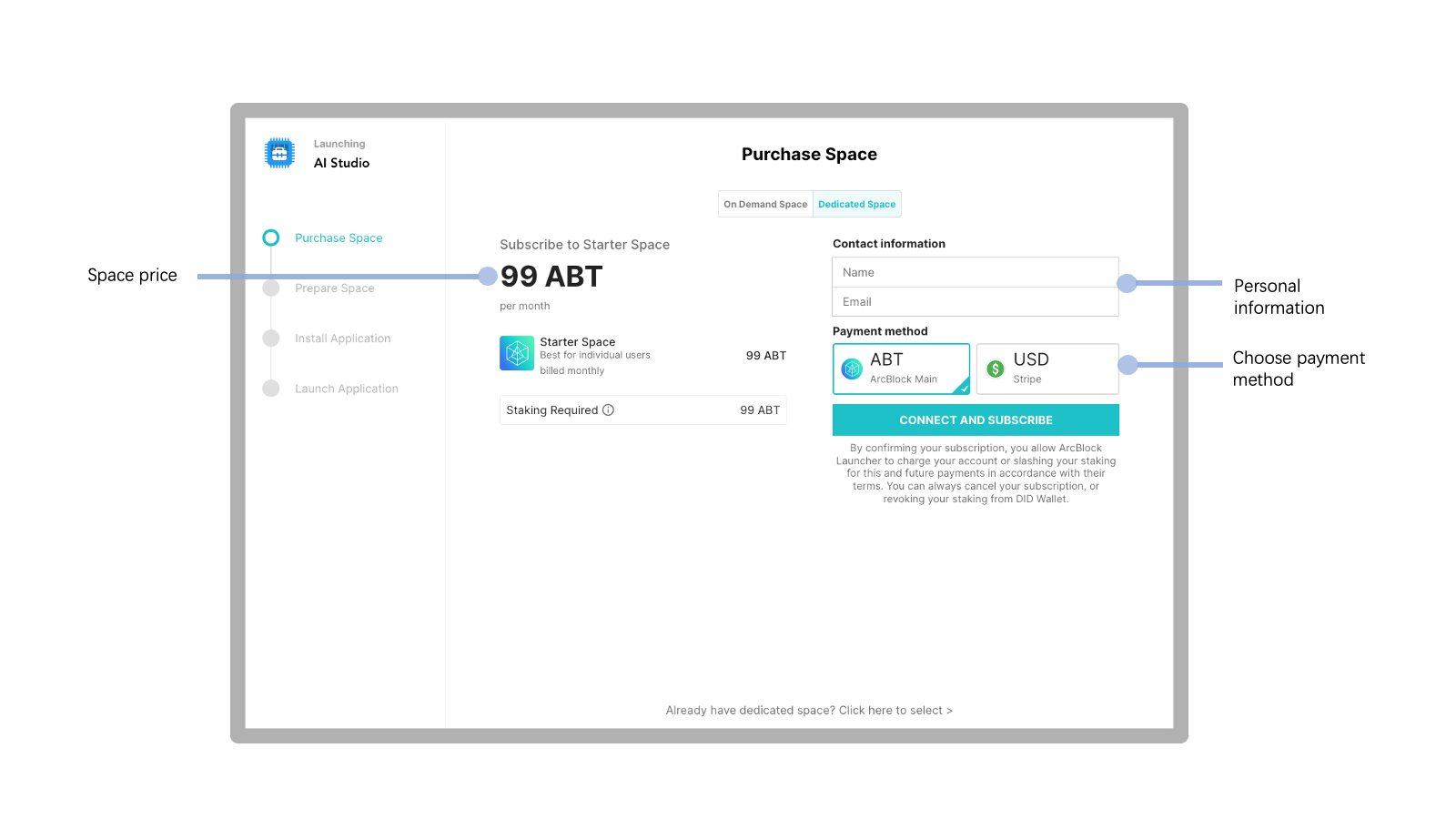
New version management application page#
After the application is installed in the subscribed on-demand space or dedicated space, the application will automatically appear on the application management page of Blocklet Launcher. In the management page, you can view basic information about the application, including running status, billing, and other detailed information.
Manage personal applications #
The page is mainly divided into two parts:
- Application list: display a list of installed applications.
- Application details: including the name, running status, order information, and providing options to jump to the application and subscription links.
Please see the diagram below:
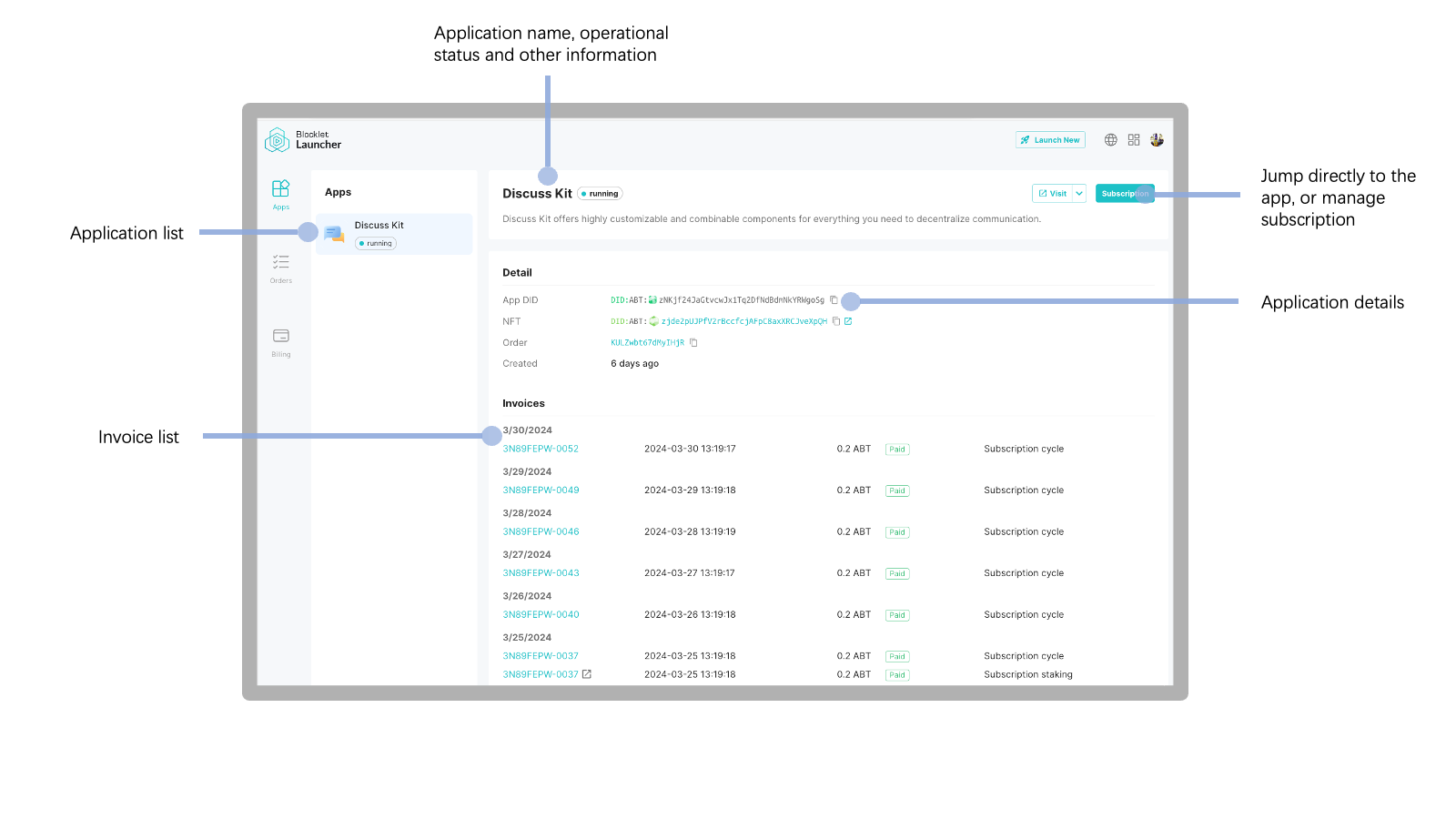
Specialized space has its own instance, so you can perform more operations on it, such as starting and stopping.
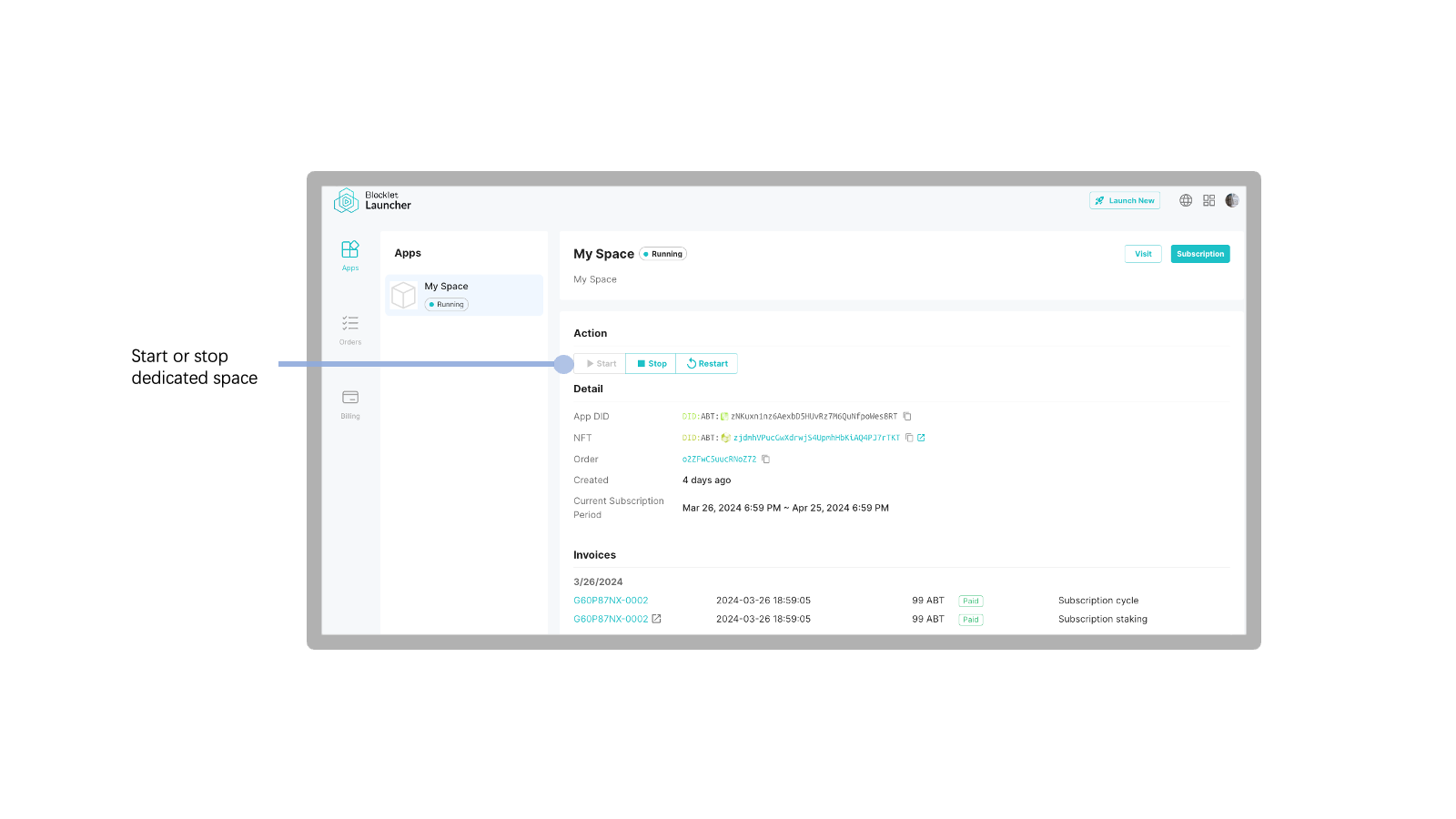
Manage Subscription
The subscription management page provides more detailed current subscription information, including the current billing cycle, billing history, and subscription management and other important information.
Please refer to the diagram shown below:
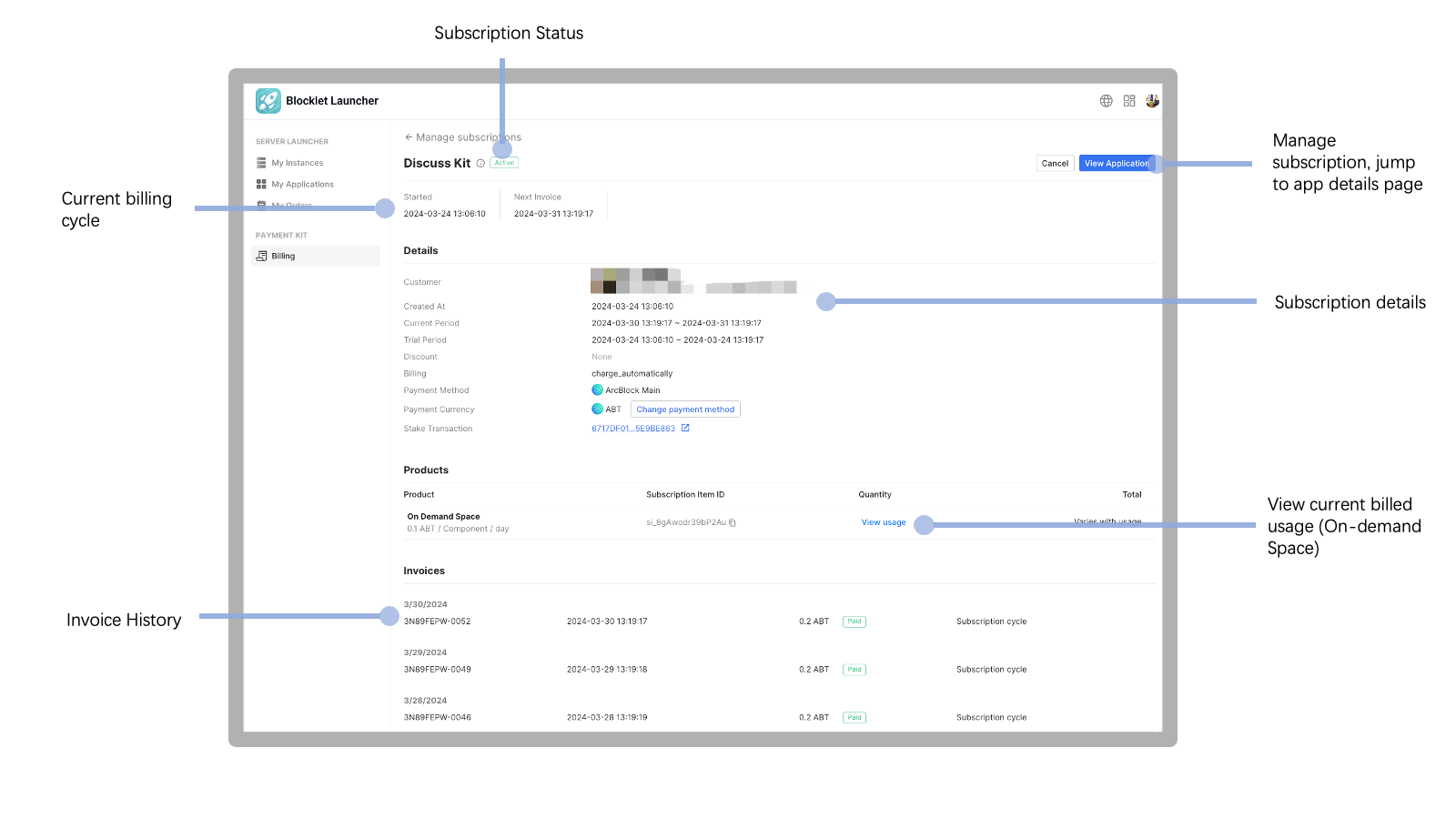
Old version migration #
Users who have purchased (subscribed to) the old version need to manually migrate to the new version. Blocklet Launcher no longer provides the original renewal entrance.
※Note: Not migrating will have no impact on the current application.
Billing rules after migration
- The original payment has not expired yet: After migration, the new subscription will start using new billing after the original expiration date.
- The existing payment has expired but has not yet been terminated: Start using the new billing immediately after migration.
- The original payment has expired, and the application has been terminated: unable to migrate.
Migration entrance
Users can enter the migration page in various ways, including:
- Blocklet Launcher Application Details Page
- Application Management Page
- Renewal link in the email notification.
For example, the migration reminder in Blocklet Dashboard:

Migration page:
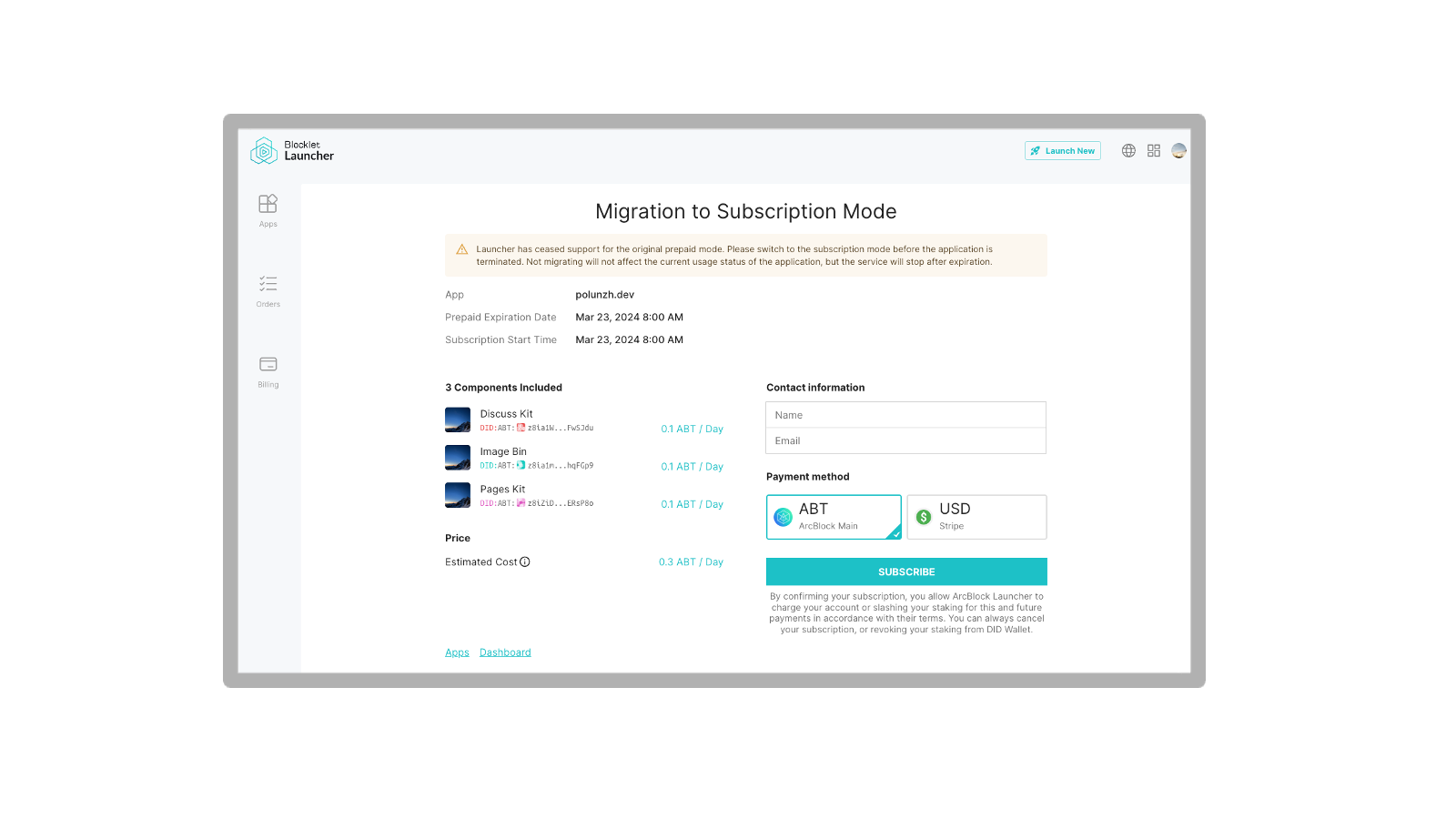
Help us to improve#
Our goal is to make it easy for you to start applications through Blocklet Launcher and run your own services. We will continue to improve the user experience of Blocklet Launcher. If you have any needs, suggestions, or problems during use, please visit ArcBlock Community for feedback. We will do our best to help.
