In the past two weeks, we actively listened to and responded to user feedback, continuously optimizing the functions of AIGNE through rapid iteration. Today, we have released v0.4.20. This new version introduces an enhanced Agent cache feature, supports scheduled task functions, and adds streaming responses, providing developers and users with more powerful tools. These new features not only greatly assist Agent developers but also significantly enhance the user experience. Next, let us delve into these exciting updates together and explore the new possibilities brought by the latest version:
New Feature#
Agent Cache#
According to the input data, run and cache the output of the Agent. When you run an Agent, if there is previous data with the same input, the system will prioritize using the result of the previous run. If there is no same input data, the Agent will run directly and cache the output result for next time use to get results faster when using the same input.
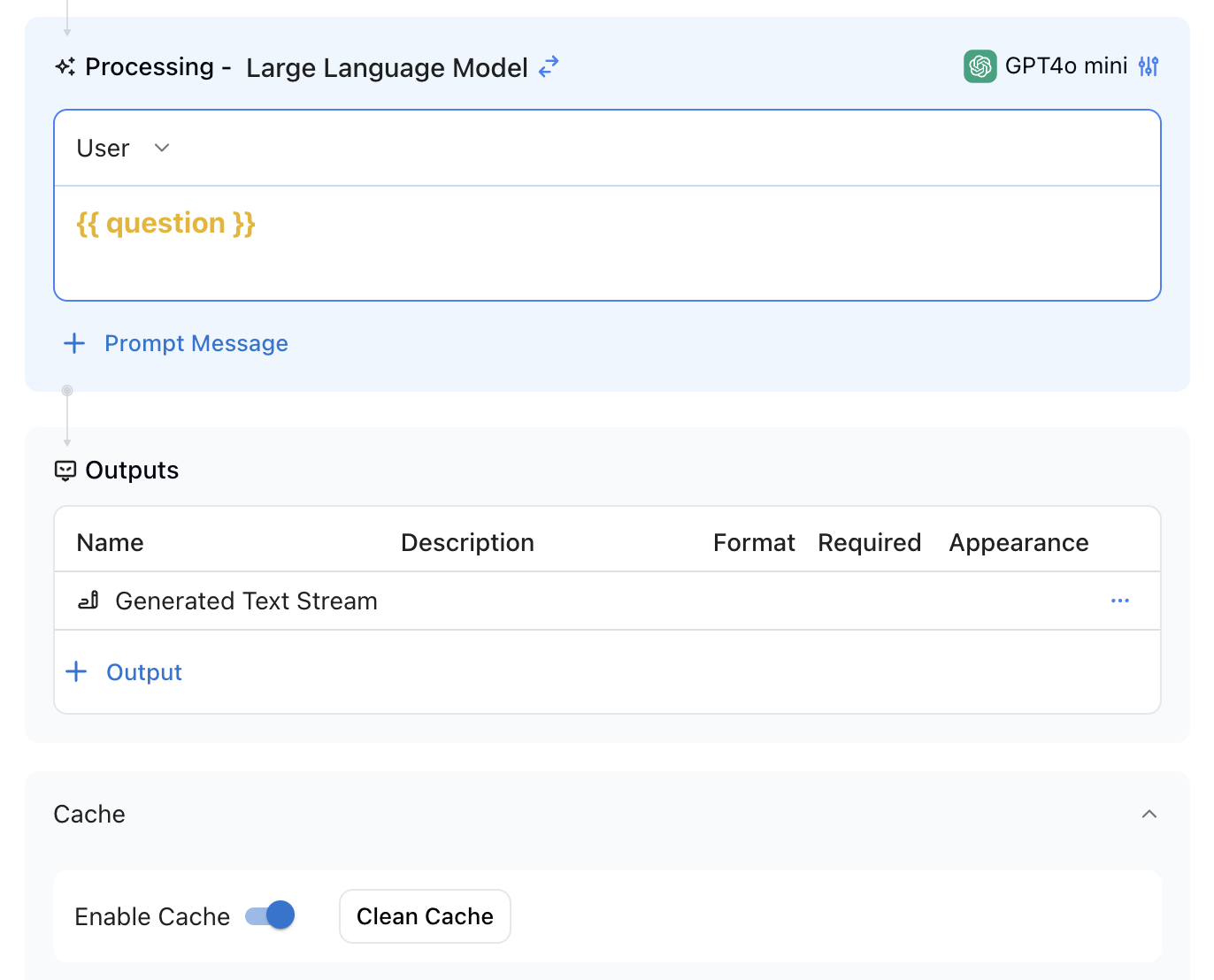
- Enable caching: Enable caching optimization for Agent, prioritize using cached data for the same input
- Clear cache: Clear all data cached by the current Agent.
Scheduled to run Agent#
Set a running cycle for the Agent to run automatically. This feature can help users achieve functions such as scheduling tweets and automatically writing blogs.
Support viewing the running history of Agent scheduled tasks.
Stream response#
Streamed responses can return prepared output data as soon as possible, allowing clients to display data earlier and thus improve user experience.
In the Mockplexity application, data will be returned and displayed to users in three stages:
- Return user input questions
- Return search engine query results
- The answer given by AI
This phased response mechanism ensures that users can see preliminary results more quickly, greatly improving the interactive experience.
Other Improvements#
- System prompt optimization: In this version, we have optimized and updated the system prompts, so you can now get output results that better match the user's intent 🚀
- Hidden input: In the previous version, we supported hiding the output based on community feedback for easier debugging. Now, we also support hiding the input 🫥
- Upload project icon: We have optimized the user experience of uploading project icons. Now, you can click on the project icon to upload new images directly ⏫
We listen to your voice with our hearts: community-driven updates#
We believe that the core of our product lies in a vibrant user community. Your insights and suggestions are extremely valuable to us, and we are committed to incorporating your feedback to make AIGNE even better. In this release, we focus on the latest updates and bug fixes inspired by you (our users). From minor adjustments to major changes, each update is a step towards enhancing your experience and meeting your needs. Thank you for your continued support and involvement. Let's see how your feedback has helped us improve what's in this version!
- CrypThor
- bounty hunter💰 fatych
- CrypThor
- bounty hunter💰 fatych
- CrypThor
- CrypThor
Help us improve 🌟#
We hope you have a better user experience in the new version of AIGNE!🚀
Sincere thanks to all users for their attention and support. We will continuously improve to meet your needs better. If you have any needs, suggestions, or problems during use, please provide feedback in the community, and we will do our best to help. 💬
