We have always been committed to listening to our users and turning their valuable suggestions into action. After tirelessly responding positively to community feedback, we are pleased to announce a new version of NFT Marketplace!
In this update, we have added some new features, optimized the user experience, and fixed some issues reported by users.
Whether you are an NFT collector or new to the field for the first time, we believe that this improvement will make your experience smoother and more enjoyable.
The progress of our product is inseparable from the support of our users. We are eager for everyone to try out this update and continue to provide us with your valuable feedback!
New Features#
List NFT By DID#
Before, we could only list an NFT on the ArcBlock official NFT Marketplace by clicking "List For Sale" in the DID Wallet.
To allow users to list on other third-party NFT Marketplaces more conveniently, we have added the functionality to list NFT by DID in this version.
Click the button at the top of any page with NFT Marketplace to open the listing popup:
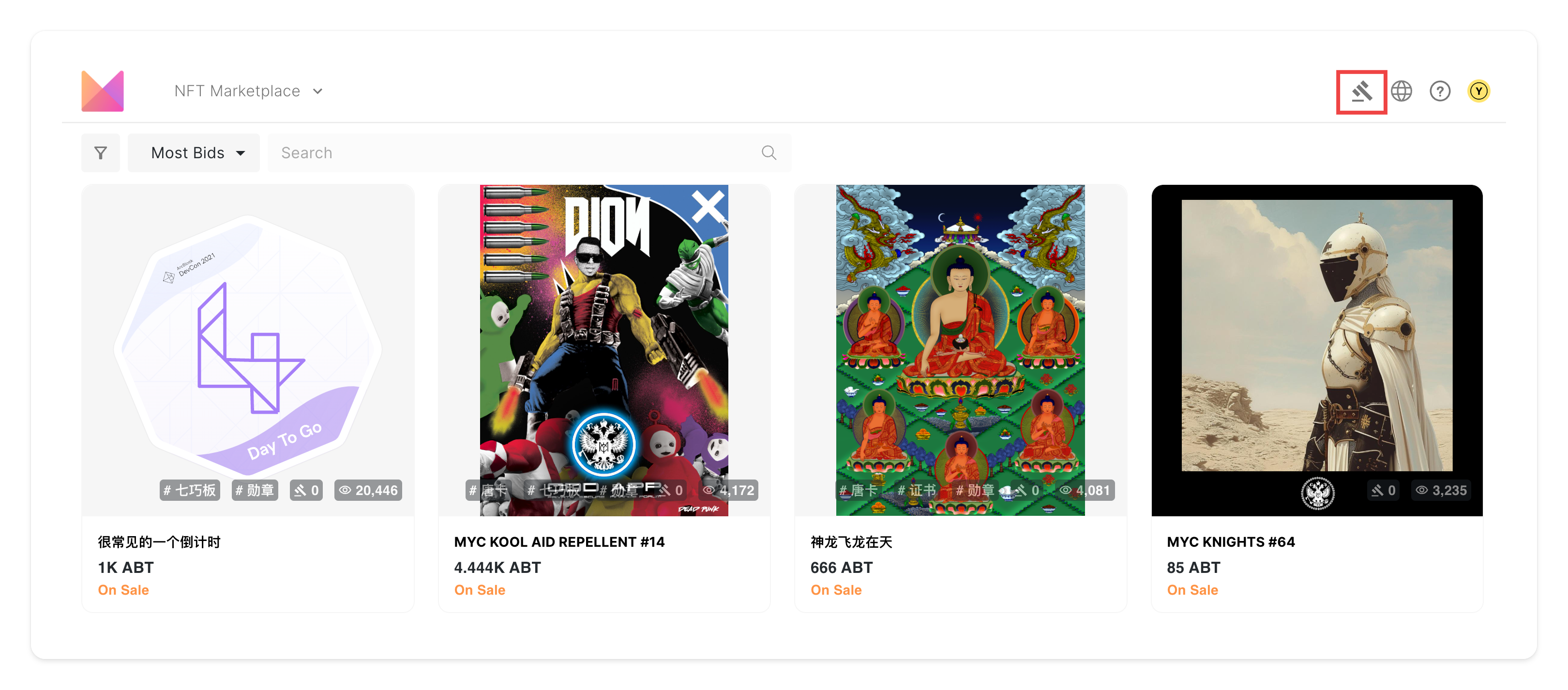
Enter a valid NFT DID in the pop-up window, and click the "CONFIRM" button to access the listing page:
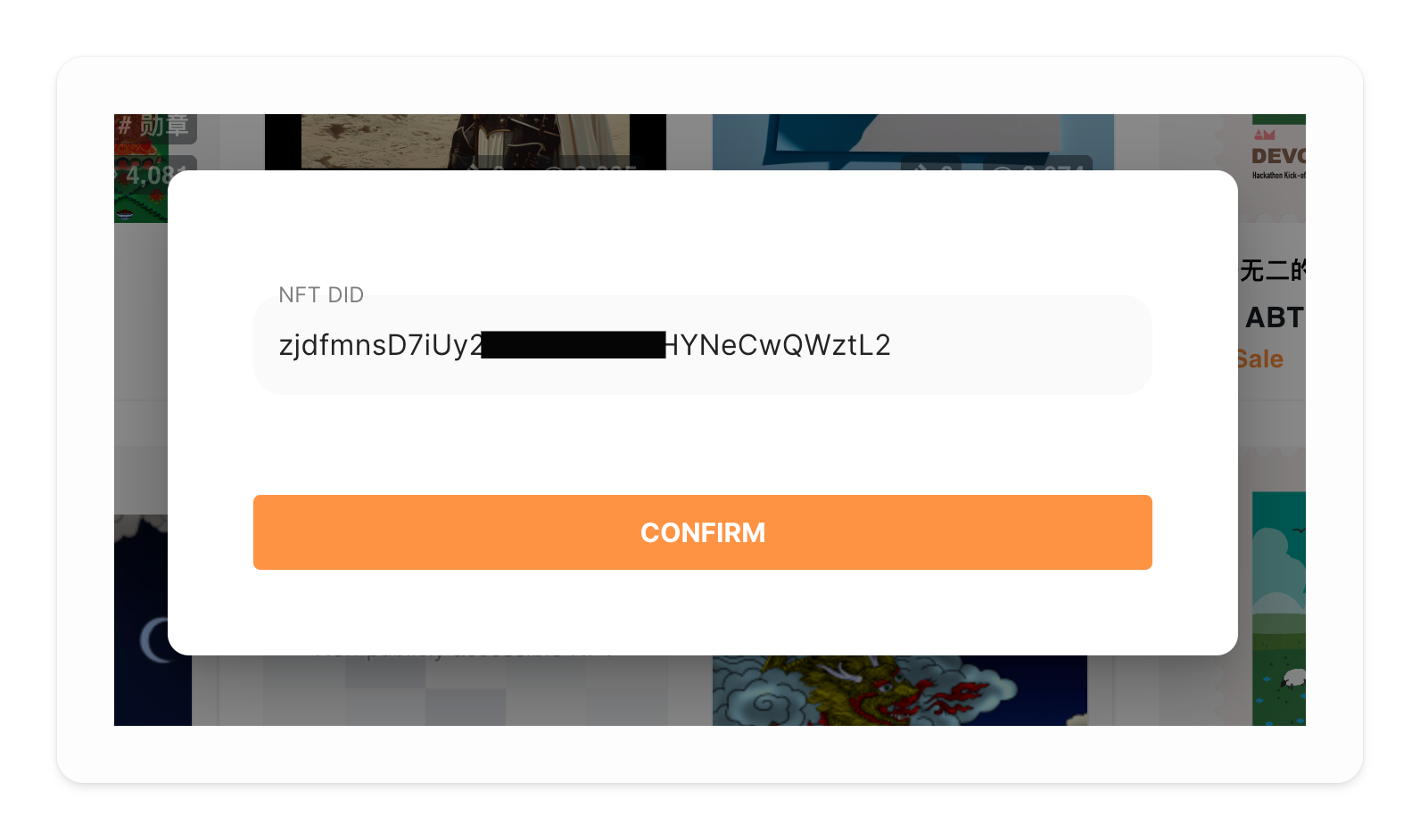
The subsequent list process is the same as before, so try to list your NFT.
Show minting status in NFT Collection details#
We can check the mint status on the details page of the NFT Collection, which allows users to learn more about the NFT before participating in the auction and make better auction decisions.
In this function, you can learn about the mint price and progress based on on-chain data without having to frequently jump to Block Explorer for viewing.
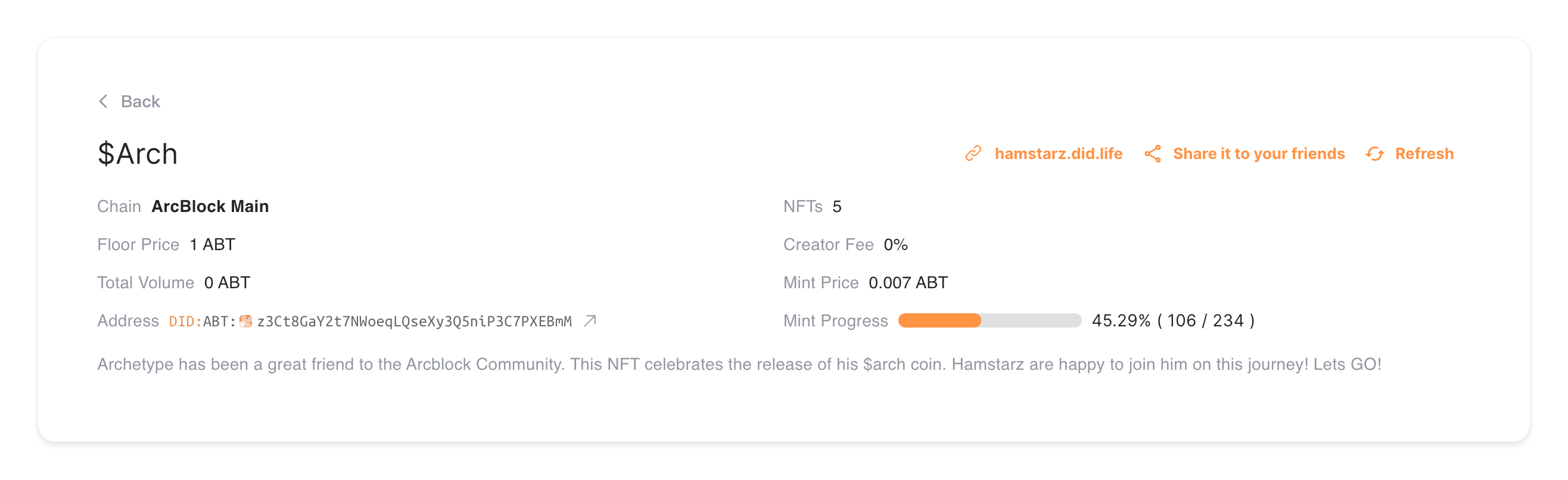
Optimizing User Experience#
Optimize auction list query and filtering functions#
We have made changes to some of the copy, changing "Biding Now" to "Most Bids" to reduce confusion about the order.
- The funnel icon in the image is used for data filtering, and we can query data with different status and tags.
- The selection in the drop-down list is used to sort data.
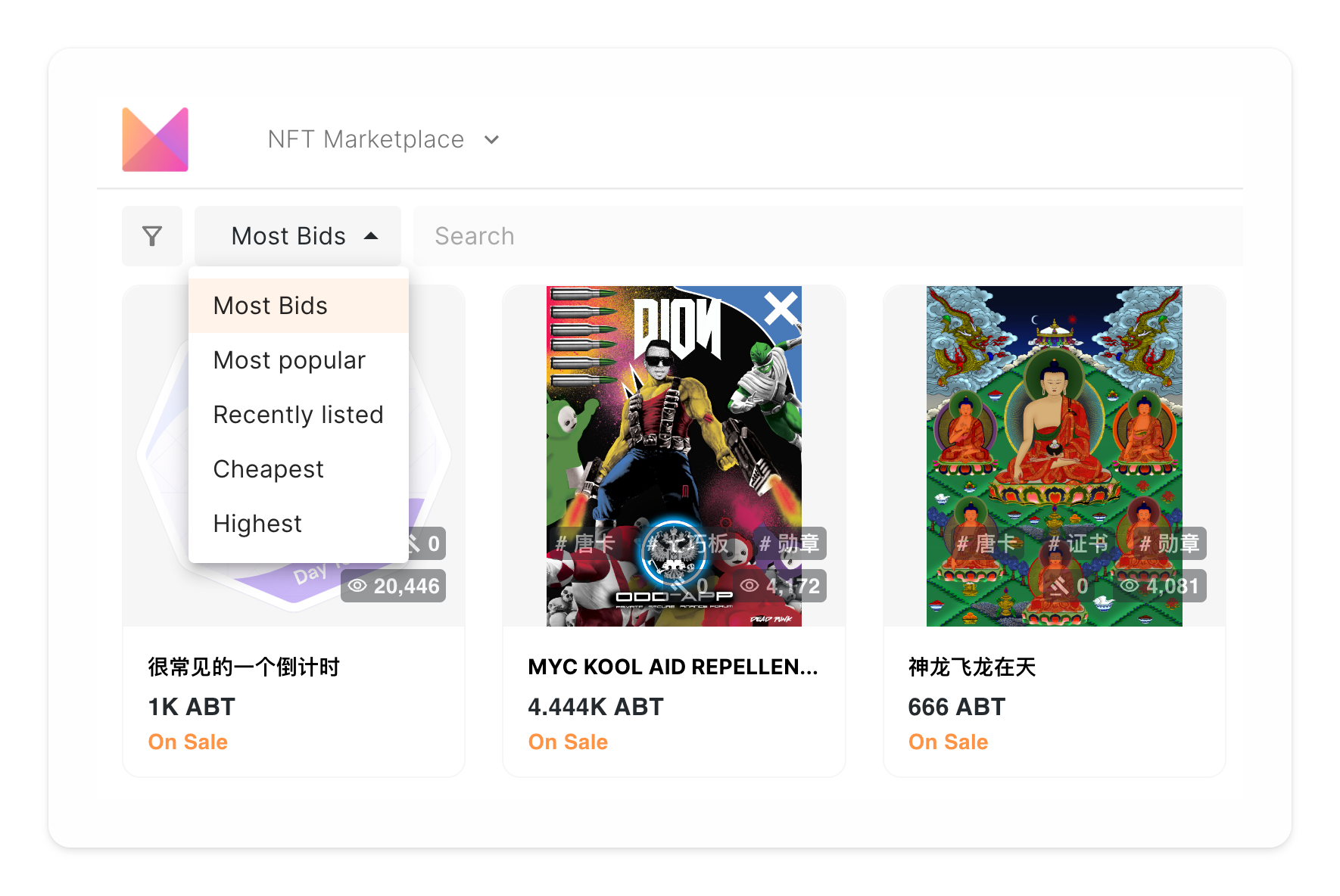
Optimize auction list interaction, smoother scrolling of the list#
Given that users in the community have reported lag and white screen issues in the auction listings.
We have optimized the rendering and data filters of the auction list, making the operation smoother and providing users with a better user experience!
Community-driven updates#
User feedback has always been our guiding star during our product development process. It is precisely because of the attention to every detail from users and the drive for our work that we can continuously improve the quality of our products and create a high-quality experience that better meets your needs.
Every click and every review is a sincere suggestion from users about our product. Thanks to the following users for providing us with some valuable feedback:
- 你是好人,我跟你
- bounty hunter💰 fatych
- Twelve
- Thecryptkeyper
- 你是好人,我跟你
- 你是好人,我跟你
Help us improve#
Every piece of feedback is our motivation to move forward. We sincerely thank each user for their serious participation and enthusiastic help. It is because of your suggestions and opinions that we can continuously improve. Next, please continue to work together with us to move forward, your voice, we will always remember.
If you have any needs, suggestions, or problems, please provide feedback in the community, and we will do our best to help.
